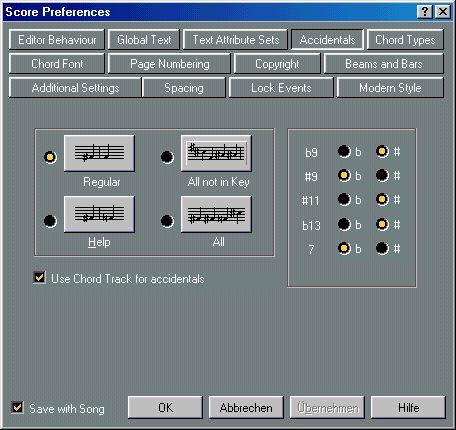Accidentals and Enharmonic Shift
Making Global Settings
In the Preferences–Scores–Accidentals dialog you will find a number of options for how accidentals are displayed in the score. Once set, these are valid for all Tracks in the Arrangement. Proceed as follows:
1. Select “Scores” from the Preferences submenu on the Edit menu.
The Preferences–Score dialog opens.
2. Select the “Accidentals” page.
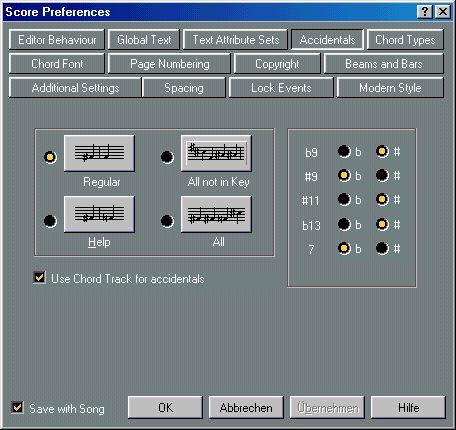 The Accidentals page in the Preferences–Score dialog.
The Accidentals page in the Preferences–Score dialog.
3. Activate one of the four main options by clicking on the graphics:
Select This: Regular
Help
All not in key All
When You Want:
Notes outside the scale to get accidentals. In this mode, accidentals are not repeated within a measure.
As above, but if a note “outside” the scale is followed by one “inside” the scale (in a following measure), this second note will be displayed with an accidental. As Regular, but accidentals get repeated even within the same measure. Every single note in the score gets an accidental.
4. With the radio buttons to the right, you can decide how five of the most common intervals outside the scale should be displayed, as sharps or as flats.
5. If so desired, activate “Use Chord Track for Accidentals”.
This option is described on page 229.
P
There is a further option for accidentals in the Preferences–Scores–Modern Style dialog, called “Accidental for Each Note”. When this is activated, all notes get accidentals even tied notes.
Enharmonic Shift
If one or several notes are not displayed with the accidentals you wish, you can perform an Enharmonic Shift on them.
1. Select the notes to be shifted.
2. If you want to put further restrictions on which notes get shifted, set up a Cycle or a Loop and set the To menu to “Cycled Events” or “Looped Events”.
3. Click the desired option on the Score Toolbar.
Select This: When:

 You want regular Enharmonic Shifting (select one option).
You want regular Enharmonic Shifting (select one option).
 You want to turn off Enharmonic Shifting for the note(s).
You want to turn off Enharmonic Shifting for the note(s).
 You want to Hide the accidental completely.
You want to Hide the accidental completely.
 You want to create a “help accidental” for the selected note(s) only. For more info see the Global Help option described above.
You want to create a “help accidental” for the selected note(s) only. For more info see the Global Help option described above.
 You want to enclose the accidental in parentheses. To remove these, select “Off”.
You want to enclose the accidental in parentheses. To remove these, select “Off”.
Automatic Enharmonic Shift
It is possible to create automatic enharmonic shifting of notes by using a chord Track.
This is described in detail on page 229.