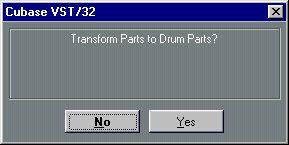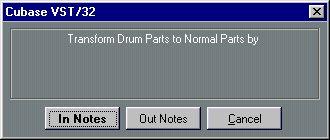Converting between MIDI and Drum Parts
You may at any time change a MIDI Track to a Drum Track and vice versa. When you change the Track class, a dialog box appears, asking you if you wish to transform the Parts on the Track. These options are slightly different depending on “which way” you are converting.
From MIDI to Drum Track
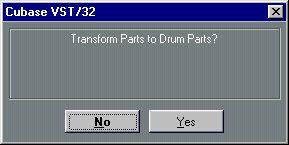
• “No” cancels the conversion of the Track.
• “Yes” will convert all Parts on the MIDI Track to Drum Parts.
The notes will appear on the Sounds with the corresponding O-note values. If you for example have a note with the pitch C3, it will end up on the Sound with the O-note C3.
From Drum to MIDI Track
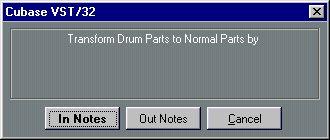
• “Cancel” will cancel the conversion of the Track.
• “In Notes” will set the note numbers of the converted notes to the I-Note values they had in the Drum Map.
• “Out Notes” will set the note numbers of the converted notes to the O-Note values they had in the Drum Map.
P
When you convert a Drum Part to a MIDI Part, the Output settings in the Drum Map will be lost.