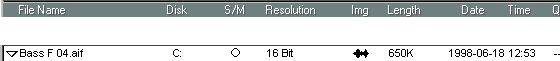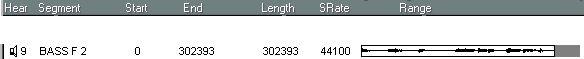The Headings and Columns
For each file/segment you have a number of information and setting fields. The names for these are displayed in two rows of headings at the top of the window. On the following pages you find brief descriptions of each entry in the headers. Many of these are used in various operations described later in this chapter.
File Headings
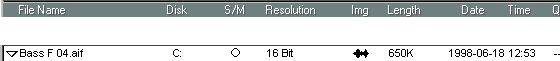 To make it easier to see which heading corresponds to which item, only the File headings and the corresponding file items are shown in this picture (Segments are removed).
To make it easier to see which heading corresponds to which item, only the File headings and the corresponding file items are shown in this picture (Segments are removed). File Heading File Name
Disk
S/M
Resolution
Img
Length
Date and Time
Explanation
The name of the file, on disk.
The Disk the file resides on. If the file can’t be found, three question marks are shown instead (see page 330). Clicking on the letter in this column lets you replace an audio file, as described on page 329.
Stereo/Mono - one circle indicates mono, while two intersecting circles indicate a stereo file.
The bit depth of the file.
This shows you the status of the waveform image for the file, see below. This shows the size of the file in kilobytes.
This shows the date and time the file was created.
• There are also two additional columns called “Quality” and “Post as” - these are related to the RocketPower feature (see the separate RocketPower document). Segment Headings
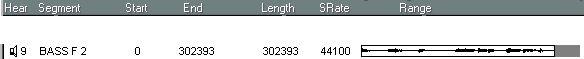 To make it easier to see which heading corresponds to which item, only the Segment headings and the corresponding Segment items are shown in this picture (Files are removed).
To make it easier to see which heading corresponds to which item, only the Segment headings and the corresponding Segment items are shown in this picture (Files are removed).
Segment Heading Hear
Segment (name) Start End
Length SRate
Range
Explanation To play the segment, click in this column (on the speaker symbol) and hold down the mouse button.
The name of the segment.
The segment’s Start Inset in the file. Displayed in samples, as a meter position, or as time code, depending on the selected format (as described on page 325). This can be changed, see below.
The segment’s End Inset in the file. Can be changed.
The length of the segment. Cannot be changed.
The Sample Rate of the file.
An overview of the segment in the file.