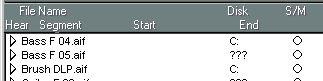Handling “Missing Files”
When you open a Song, you may get a warning that one or more files are “missing”. If you click Ignore, the Song will open anyway, without the missing files. In the Audio Pool you can check which files are considered missing. This is indicated by three question marks in the Disk column.
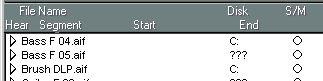 File is found
File is found
File is missing
A file is considered missing under one of the following conditions:
• The file has been moved to another folder or renamed in the Explorer since the last time you changed the Song, and you ignored the Missing files dialog when you opened the Song.
• You have used the Explorer to move, rename or change properties such as date for the file since you started the program this time.
Locating a missing file
1. Click on the question marks.
2. In the dialog that appears, decide if you want the program to try to find the file for you (Auto) or if you want to do it yourself (Manual).
Auto
If you choose Auto, the program scans all your hard disks for a file with the proper name and creation date.
If Auto doesn’t work
Please note that Cubase is quite strict about identifying the files you use. Cubase retains information on the Name, Size and Creation Date of every file saved in a Song. If these values are changed by you, or a program you may be using, you will not be able to rely on Cubase's “auto-find” function. In this case you will have to use the “Manual” option and “over-ride” the subsequent warnings.
Manual
If you choose Manual, the program will display a file dialog allowing you to locate the file manually.
When you have found the file, click OK to replace the missing file in the Audio Pool. If the name or date is not identical to the missing one, the program will warn you but let you proceed. The next time during this session that the program attempts to search for a missing file, it will first look at the position of the last found file.