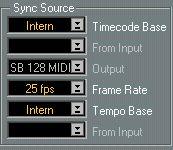Internal Sync - No External Synchronization used
When no external synchronization source is used at all, it actually doesn’t matter what settings you have made in the Synchronization dialog box, as long as the Sync button on the Transport Bar is deactivated.
 Sync deactivated on the Transport Bar.
Sync deactivated on the Transport Bar.
However, there are situations where you might want to make sure that Cubase VST is definitely not synchronized to any source, even if you (accidentally) activate Sync on the Transport Bar. Proceed as follows:
1. In the Synchronization dialog box (reached from the Options menu), set Timecode Base to Intern.
2. Set Tempo Base to Intern.
Sync to time code deactivated
Sync to MIDI Clock deactivated
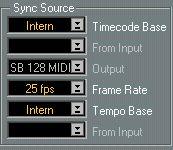 3. Close the Synchronization dialog.
3. Close the Synchronization dialog. You might have a device which transmits time code in a MIDI cable – MIDI Time Code (MTC). There are several types of devices that do just this: