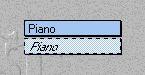Ghost Parts
A Ghost Part is a linked copy of an existing Part. This means that even though the original and the copy share contents (notes and other MIDI data) they may play back on different MIDI Channels and Outputs and with different settings of the Part parameters (see the chapter “Play Parameters, Part and Track Settings” in the Getting Started book).
Creating a Ghost Part
1. Hold down the [Ctrl] key.
2. Drag the Part you want to copy to a new position.
3. Release the mouse button.
The Ghost Part appears, shown with a dotted outline and the Part name in italics.
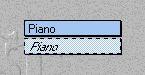 Creating several Ghost Parts
Creating several Ghost Parts
1. Hold down the [Alt Gr] key.
2. Lengthen the Part with the Pencil tool.
A number of Ghost Parts will be created, all lined up end-to-start after the original Part (the number of Ghost Parts is determined by the length of the “frame” you draw with the Pencil, see page 61).
About Ghost Parts
• Ghost Parts can also be created using the Repeat Parts function on the Structure menu.
• A Ghost Part can be moved as any other Part.
• It can also overlap existing Parts, just as any other Part.
• If you edit the original or the Ghost Part in any of the Edit windows, the changes show up in both the original and the Ghost Part. But, the changes don’t take effect for the other Parts until you close the Edit window.
• If you alter the contents of a Ghost Part by recording over it, merging it with another Part or by splitting or joining, it is automatically converted to a regular copy.
• You can “Ghost” any type of Part, but for Group Parts, “real” and Ghost Parts are the same thing.
• For details about Ghost Audio Parts, see the chapter “Making the Most of the Event/Segment
Relationship”.
P
Do not simultaneously edit (in an Edit window) several Ghost Parts that are made up from the same Real Part. It won’t make the program crash or anything, it will just lead to confusing results when you close the editor.