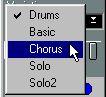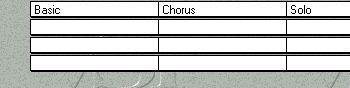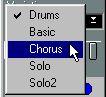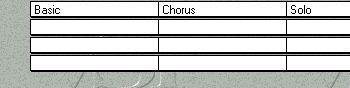Creating More Variations
The Style we have created so far only contains one Variation. Let’s add some more.
1. Switch back to the Arrange window where you created your Style.
2. Create a new set of Parts after the existing (on the same Tracks).
These will become the second Variation. Instead of creating new Parts, you might also duplicate existing Parts and modify them.
P
The Parts that are “above each other”, on different Tracks must all be identical in length. There should be no overlapping Parts, and no gaps. Even if a Track doesn't play in one of the Variations, you should always create an empty Part for it.
3. Record into the new Parts, following the guidelines on page 68.
P
Again, remember - If you change the Inspector settings, make sure you do it for the whole Track, not for each Part!
 This Arrangement is properly organised. No gaps between Parts, no overlapping, Parts on different Tracks have identical lengths.
This Arrangement is properly organised. No gaps between Parts, no overlapping, Parts on different Tracks have identical lengths.
4. If you like to add more Variations, create new sets of Parts.
The limit is 64 Variations per Style (which means 64 Parts per Track).
5. To name the Variations, name each Part on the first Track.
These names will appear on the Variation pop-up in the Inspector.