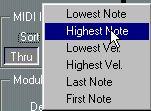The MIDI Input Sort Modes
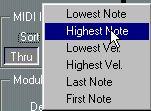 The Sort modes
The Sort modes
The notes that you play are put into a MIDI Input buffer, and this is always sorted, using one of the six sort Modes on the pop-menu in the MIDI Input module. The list is resorted each time you press or release a key.
The six sort modes are:
Sort Mode Lowest Note
Highest Note
Lowest Velocity
Highest Velocity
Last Note
First Note
Description:
The note with the lowest Pitch is the first one in the list, the note with the next higher pitch is the next one in the list and so on.
The note with the highest Pitch is the first one in the list, the note with the next lower pitch is the next and so on.
The note with the lowest velocity value is the first one in the list, the note with the next higher velocity is the next one in the list and so on. The note with the highest velocity is the first one in the list, the note with the next lower velocity is the next and so on.
The last pressed note is the lowest in the list, the one pressed before that is the next in the list and so on.
The first pressed note is the lowest in the list, the one pressed after that is the next in the list and so on.
And again, this list is resorted each time you press or release a key, so if you for example have First or Last Note selected, you can change the list completely by just releasing a key and immediately pressing it again.
The Sort Modes and the Play Modes
Transpose Play modes
When you have one of the Transpose modes selected, it is obvious how the notes get transposed when you only have one key pressed. But what if you play a chord? Then the Sort Mode applies again. It is only the first note in the list that is used to decide how much the Phrase should be Transposed. And which note in the chord is first in the list? That depends on the sort mode. It might be the one with the lowest pitch (Lowest Note) the highest pitch (Highest Note) the lowest velocity (Lowest Velo) and so on.
Sort Play Modes
When you use one of the Sort play modes, the interaction with the Input list is as described earlier, but here is a short recapitulation.
The Notes currently pressed (the MIDI Input notes) are sorted and numbered in a manner that depends on the sort mode selected. This list of numbers is then compared with the list of numbers in the Phrase Input, and the Interpreter decides accordingly which Pitches to play.
The “S” Switch
So far the explanation has assumed that the “S” switch in the Interpreter module has been turned off. This means that the Phrase is sorted the way it is played, timewise, as you would expect. But if you click on the “S” switch in the Interpreter module so that it is activated, the Phrase is instead sorted by Pitch, as with MIDI Input when it is set to Lowest Note. This is only useful in the Sort Play Modes, and mainly with drum and percussion Phrases.
Mute Play and Repeat
These Play modes don’t use the MIDI Input Sort modes at all. They both just read the pitches of the currently pressed notes, as described above.