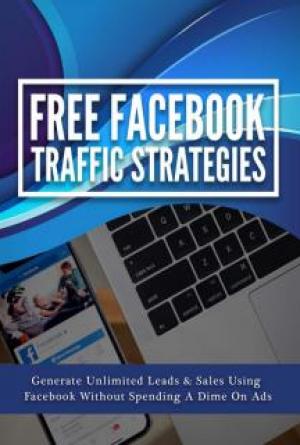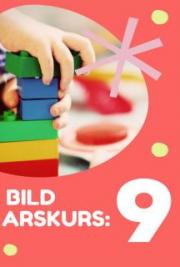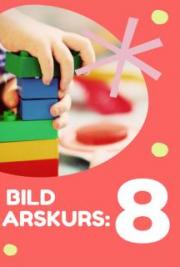V. Glossary
.rcn files Rocket Control Navigation files. They are read by Rocket Control to facilitate studio navigation.
Action Chat command feature to simulate actions like, “waves” or “will be right back.” see section
3.4.3
chat Written text in the chat window of RocketControl to represent conversation.
Current Studio The Internet Recording Studio you are currently in.
Current Studio Page Web representation of your current studio.
DAW Digital Audio Workstation.
Download Quality The quality of audio that you would like to receive. Set this parameter in the Rocket Network Preferences in Cubase. see section
2.4.1
Favorites Custom links to your favorite Users and Internet Recording Studios.
File Compression Reducing a file size by means of an encoding algorithm. File compression can greatly increase upload and download speeds, but may reduce audio quality.
Home Studio The studio that you enter upon activating RocketPower.
Home Studio Page Web representation of your Home Studio.
HTTP Tunneling Routes RocketControl traffic through port 80 in your firewall.The HTTP protocol
enables RocketControl traffic to be routed from a World Wide Web server. While this method is not as robust or efficient as opening the proper ports on your firewall, it provides a reasonable method for delivering content.
Internet Recording Studio Server location that contains the current online project.
Main Navigation Bar Top section of the Web Interface. It has a static set of navigation links.
Mixdown Exported audio mixdown from a given project that is posted in the Studio Mixdowns area in the Web Interface.
Navigation Moving from Studio to Studio through the Web Interface.
Online Project Contents of the Studio and it’s representation in your audio sequencer.
Permissions The level of control you have within a given studio.
Post Upload the changes you have made to the Online Project from your audio sequencer.
Private Chat Chat with one other user in a Studio displayed in an auxiliary window.
Private Studios Studios that are owned and controlled by individuals or private groups.
Professional Registration Full feature registration with Rocket Network. see section
3.2
Project Management Ability to save, delete and load projects in a private studio.
Public Studios Studios that can be entered and contributed to by any Rocket user.
Receive Download the changes others have made to the Online Project.
Renderings Different compressed or uncompressed versions of the source media.
Rocket Cache Local storage of downloaded and decompressed media from the server.
Rocket Network A network of data servers that work in conjunction with a web browser, RocketControl and an audio sequencer to allow audio and MIDI collaboration over the internet.
RocketControl Software application that works with your web browser and audio sequencer to post and receive audio and MIDI to and from the Rocket Network.
RocketControl Status Bar Provides text information on the current status of upload or download of data to the Rocket Network.
RocketControl Status Indicator see
RocketControl Status Bar
RocketPower Ability to collaborate on the Rocket Network; built into a DAW application.
Say Chat command feature to simulate talking.
Source Files Original audio files recorded or imported into the audio sequencer.
Studio see
Internet Recording Studio
Studio Center Community of Internet Recording Studios run by third party resellers and distributors.
Studio Details General information on the status of a given Internet Recording Studio.
Studio Info Main body of the web page that contains information on the current Internet Recording Studio.
Studio List List of Public and Private studios that are currently accessible.
Studio Mixdown see
Mixdown
Studio Navigation see
Navigation
Studio Permissions see
Permissions
Studio Profile Editable information about a Studio posted on that Studio’s Current Studio Page.
Upload Quality Default rendering quality to be posted.
User List List of Users currently in the Studios in the Studio List.
User Profile Editable user information on the system.
username User login name.
Web Interface Web-based interface that allows navigation on the Rocket Network and provides a base of information to the user.