The FX Editor
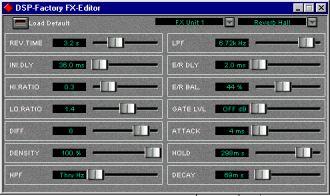
This window allows you to select effect types and make settings for the two on-board effect units (labelled “FX Unit 1” and “FX Unit 2”). The window can be opened either from the DSP Factory submenu on the Panels menu, or by clicking the FX Show button in the Input Console window.
You use the FX Unit pop-up menu to select which unit to make settings for, and then choose an effect type for the selected unit using the FX Type pop-up menu (at the upper right corner).
FX Unit pop-up menu FX Type pop-up menu

There are 40 different effect types, all of which are available for both FX Units (with the exception of the “HQ. Pitch” effect, which can only be selected for FX Unit 2).
Depending on the selected effect type, various parameters are displayed in the window. You can edit these freely but your changes are lost when you select another effect type. For detailed descriptions of the effect types and parameters, see the DSP Factory documentation.
• If you click the “Load Default” button in the top left corner, all parameters for the current effect type are reset to their default values.




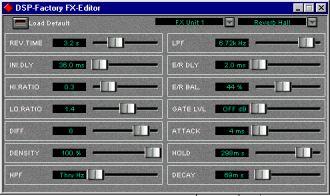
 There are 40 different effect types, all of which are available for both FX Units (with the exception of the “HQ. Pitch” effect, which can only be selected for FX Unit 2).
There are 40 different effect types, all of which are available for both FX Units (with the exception of the “HQ. Pitch” effect, which can only be selected for FX Unit 2).