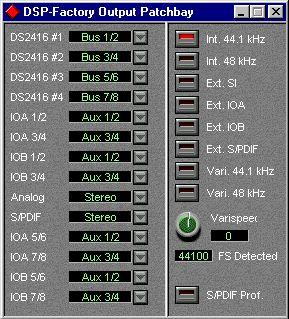The Output Patchbay
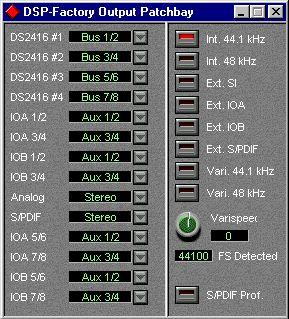
This window allows you to view and change the output routing, i.e. which buses and sends are routed to which outputs, and also contains wordclock synchronization settings, for when you use the DSP Factory in conjunction with external digital recorders or other audio hardware.
Output Routing section
Each bus or send can be routed to any output or any combination of outputs. However, it is not possible to route several different buses to the same output. In the Output Patchbay window, the output pairs are listed to the left:
Output Description
DS2416 These are the recording outputs. In Cubase VST, these are connected to the Audio in#1 - #4 puts, so that Rec 1/2 corresponds to Input 1 L/R, etc. IOA 1-4 Outputs 1-4 on the first additional input/output unit (e.g. an AX44). IOB 1-4 Outputs 1-4 on the second additional input/output unit.
Analog The analog outputs on the DS2416.
S/P DIF The digital outputs on the DS2416.
IOA 5-8 If you have an input/output unit with eight outputs, IOA 5-8 are used to address outputs 5-8 on this unit.
IOB 5-8 As above, but for a second 8-i/o unit (connected as “unit B”).
• To select another bus or send for an output pair, pull down the pop-up menu to the right of the output and select another source from the list. Wordclock Settings
The right half of the Output Patchbay window contains wordclock settings. These are used to determine which sample rate should be used for the audio playback and recording. Use the buttons to select one of the following options:
Option
Int 44.1 kHz Int 48 kHz ext. SI
ext. IOA
ext. IOB
ext. S/PDIF
vari 44.1 kHz
vari 48 kHz FS Detected S/PDIF Prof.
Description
The internal clock is used, with a sample rate of 44.1 kHz.
The internal clock is used, with a sample rate of 48 kHz.
This can be used when you have another DS2416 card or an SW1000XG card installed. Selecting this option means that the current DS2416 card is “slaved” to the other card so that they play back with the exact same sample rate. In a configuration with two DS2416 cards, this option also works as a Cascade switch, as described on page 40.
If you have an input/output unit which provides wordclock (connected as unit A), selecting this option synchronizes the DS2416 to the wordclock signal received by the i/o unit.
You may for example have an input/output unit with an ADAT interface, connected to another digital recorder - activating this option makes this recorder the master and DS2416 the slave.
As “ext. IOA” but for an i/o unit connected as unit B.
When this is selected, wordclock is received from the digital input on the DS2416. The card accepts sample rates between 30.08 and 50.88 kHz (32 kHz to 48 kHz, ±6%).
Select this if you need to make use of the DS2416’s varispeed capability. Using the dial below, you can adjust the sample rate ± 6% around 44.1 kHz.
As above, but variable ±6% around 48 kHz.
Displays the sample rate currently detected by the system.
Switches the digital output between Professional and Consumer modes.
P
If you switch sample rate between 44.1 and 48 kHz, the audio output will be reset. When this happens, your mouse pointer may be “stuck” for a short moment - this is nothing to worry about.