Opening the DSP Factory Windows
When Cubase VST detects one or more DS2416 cards, a special “DSP Factory” submenu is added to the Panels menu. This contains all the DSP Factory windows:

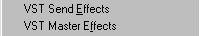
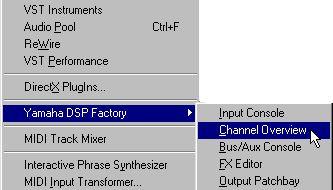
Below follows a brief description of each window. For detailed information, click on the page number links.
• Input Console.
This is the main mixer window for the DSP Factory system. Here is where you set levels, panning, eq and dynamics, activate buses and aux sends and select input sources for the DS channels. See page 13.
• Channel Overview.
This window shows all settings (some of which are not available in the Input Console window) for one DS channel at a time. See page 25.
• Bus/Aux Console.
This window contains master send levels for the buses and aux sends. See page 24.
• FX Editor.
This window is used to select effect types and make settings for the two FX Units. It can also be opened directly from the Input Console. See page 26.
• Output Patchbay.
This window provides an overview of the current output routing, and allows you to re-route buses and sends to other physical outputs. It also contains wordclock synchronization settings, for when you use the DSP Factory with other audio hardware. See page 27.





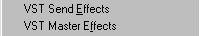
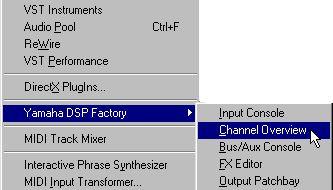 Below follows a brief description of each window. For detailed information, click on the page number links.
Below follows a brief description of each window. For detailed information, click on the page number links.