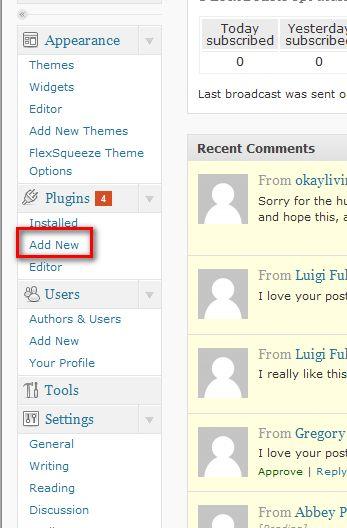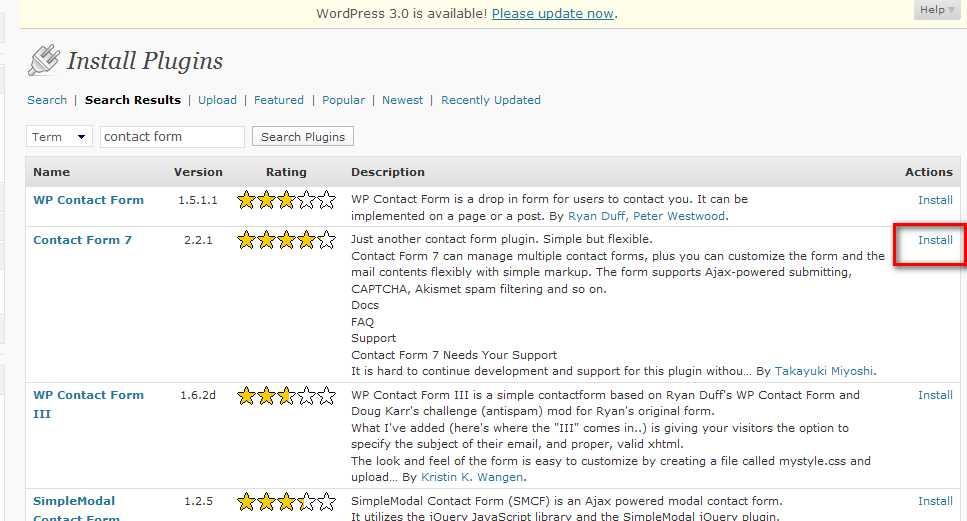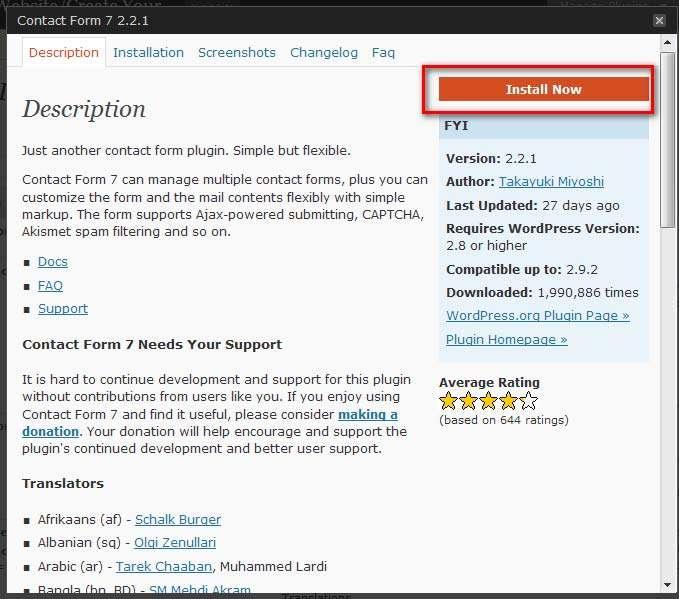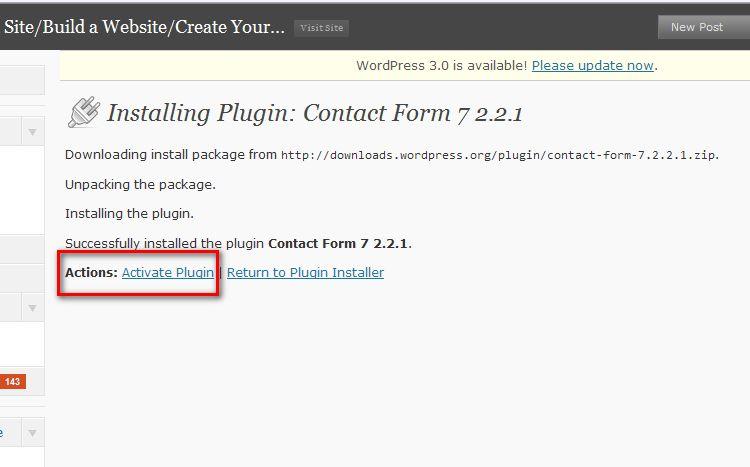Wordpress Plugins
One of the things makes wordpress so special is absolutely its plugins.A plugin adds more functionality to your website.For example say that you want to add your website a contact form to get in touch with your visitors,all you have to do is installing contact form plugin.You can add videos/photos gallery,stats etc.Really much more than you can imagine.After you start to use plugins you will love them!
I will tell you here how to find plugins and install them.In Search Engine Optimization part i will give you 2 powerful plugins that will help you rank well in search engines and attract more visitors.First where you can find plugins,here is the link;
http://wordpress.org/extend/plugins/
You can have a look on functionality of every Plugin and choose whichever you want.Here’s how to install any plugin;
There are 2 ways fort hat:
1.You can install them in wp-admin panel;
Click on Add New in Plugins Section:
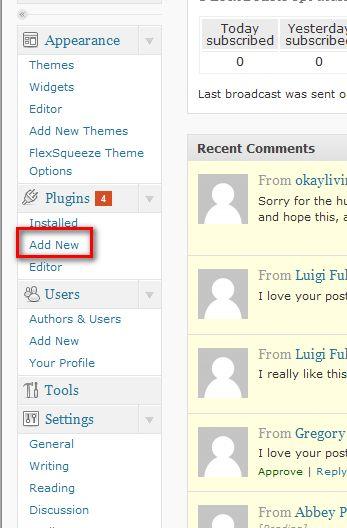 Write into search box your desired plugin:For example Contact Form>Click Install
Write into search box your desired plugin:For example Contact Form>Click Install
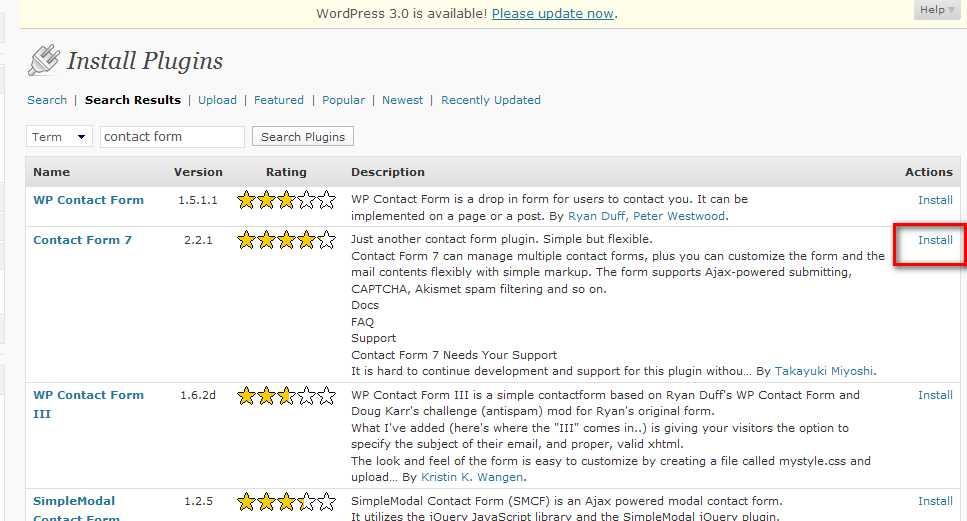 Click on ‘Install Now’ button:
Click on ‘Install Now’ button:
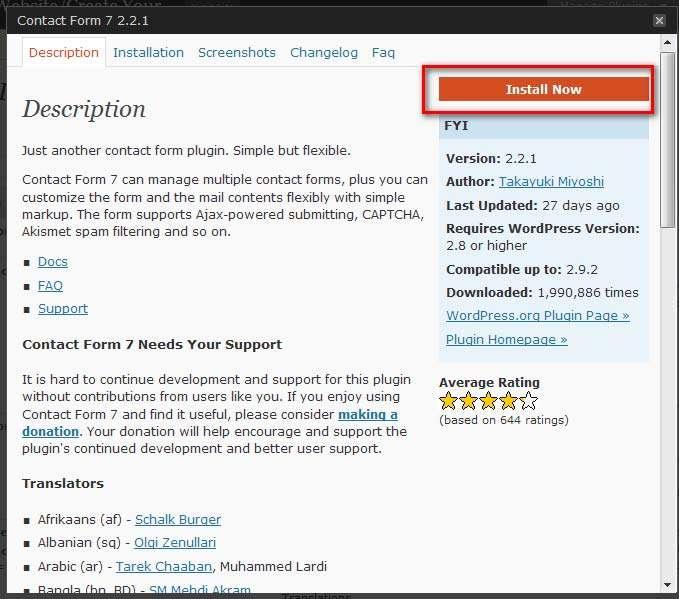
And then click on Activate Plugin Button in the next page:
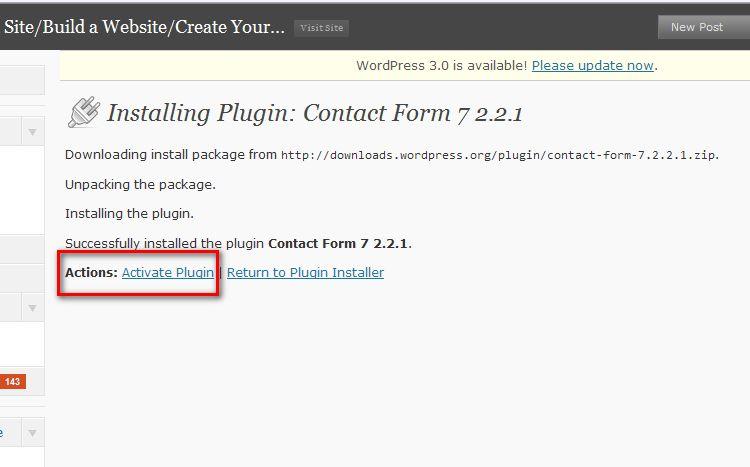
So you have installed a plugin.Please note that some plugins may require additional steps to use,some of them can be used as a widget.So visit the plugin page how to use it untill you get accustomed to using plugins.
2.Second way is installing Plugins by a Ftp Program.
• Download from http://wordpress.org/extend/plugins/ whichever plugin you want.
• Unzip it.
• Connect your website with ftp program.
• Follow: Public_html>>Wp-content>>Plugins>>Drag the plugin into Plugins file.
Afterall if you are comfortable with all the parts,you must have created your website untill now.You can now add posts,images,videos,pages…or whatever you want.The second part is about attracting visitors to your website and a very very important part.Be sure to read and apply them if you want your website attract many visitors.