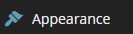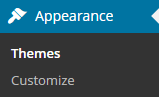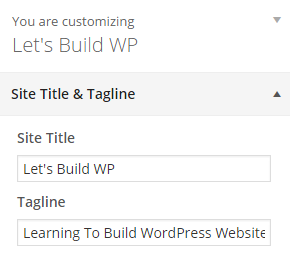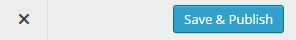Changing Your Websites Title & Tagline
In this section I will cover how to change your sites Title and "Tagline". Your sites "Tagline" is a line of text that runs under your site title, so basically it's your sites slogan. To change both of these, just follow the steps below -
1. From the Dashboard, on the left-hand side - click where it says "Appearance".
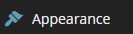
2. Now below that click "Customize".
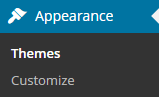
3. You will now see a box called "Site Title & Tagline", click this to expand it.
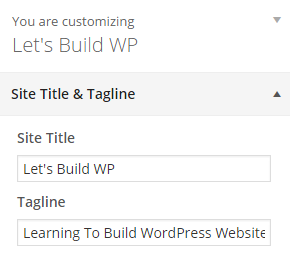
4. Type your sites Title and Tagline into the two boxes provided. You will see the preview on the right update when you do this to see what it looks like.
5. Once you are happy with everything, click "Save & Publish", then once it has saved click the "X" in the top left to close the "Customize" options.
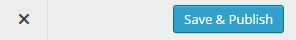
Please Note - The "Customize" section also contains other options to customize your site. These options are normally a little different for each theme. Most themes will have an option in there to upload your own custom site header image or logo if you have one.