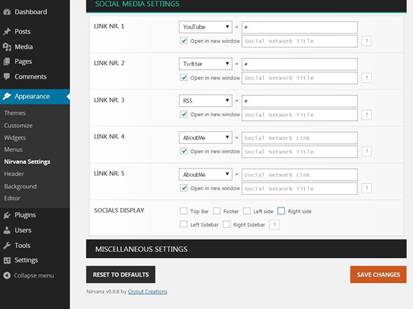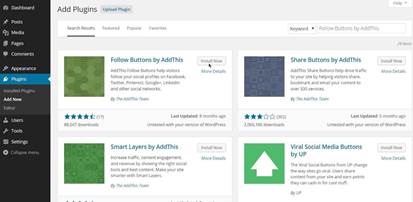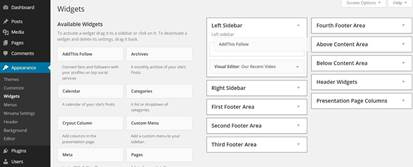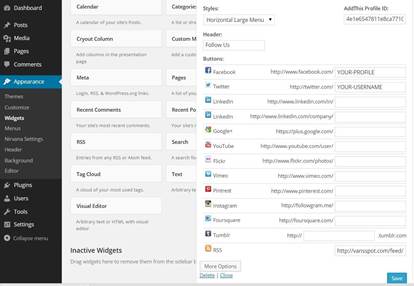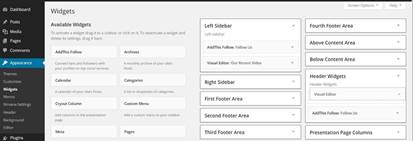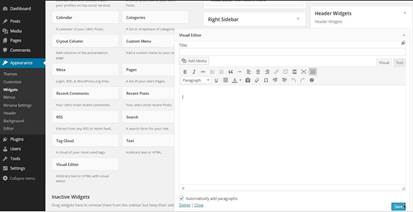Add Social Follow Plugin
You probably have noticed already that the
Nirvana theme comes with social buttons that will link to your
social network accounts, but they are limited to the maximum of
five social accounts. First you are going to disable the default
buttons and then you will install and configure a plugin called
Follow Buttons by AddThis.
From your Dashboard go to
Appearance/ Nirvana Settings and scroll down to the section
named
SOCIAL MEDIA SETTINGS than under
SOCIALS DISPLAY you want to uncheck all the boxes selected
and click on SAVE CHANGES
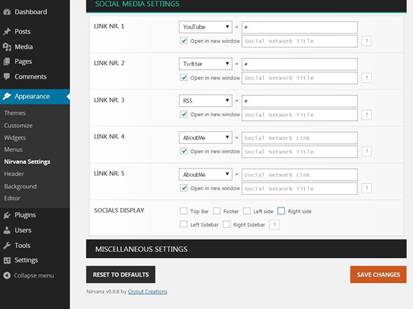
When you go and refresh your website you will
see that the default buttons are gone.
Go back to your Dashboard than from
Plugins/AddNew/Search: Follow Buttons by AddThis/Install
Now/OK/Activate Plugin.
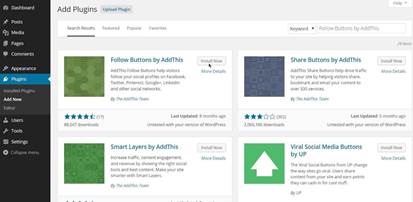
Now go to Appearance and click on
Widgets. Find the AddThis Follow widget and drag it
over the Left Sidebar, than drop it above the visual widget
you inserted earlier for your video.
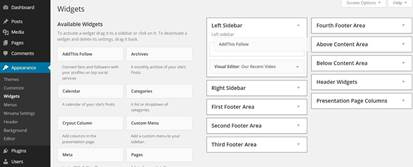
In the options, for the style select
Horizontal Large Menu than change the header to Follow
Us. Under Buttons you want to click on More
Options to see the full list of social networks available.
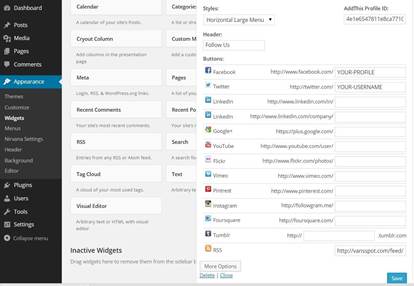
Now you can choose from over 10 social
networks.
I will suggest that you include: Facebook,
Tweeter, LinkedIn, Google Plus, YouTube, Flickr, Pinterest, and
Tumblr.
Simply type in your profile name or user name
for the accounts you want to include and click Save.
Repeat the same steps to insert the widget in
the Header Widgets section. However change the style to
Horizontal Small Menu. You can also drop a Visual
Editor widget above your AddThis Follow and leave the
title blank. Without typing any text hit the enter key a couple of
times, and click Save.
This action will position your buttons just a
bit down in the header area of your site.
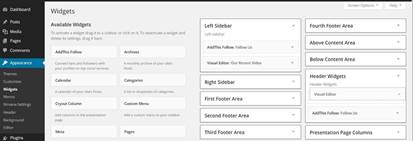
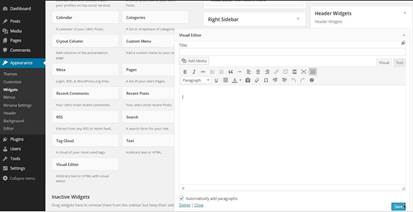
Go back and refresh your website and you
should be able to see the Follow Us bar in the header area,
and in the Left Sidebar on your front page.
In your next step you will install another
plugin, which will allow your visitors to share and like your
website on their social network accounts.