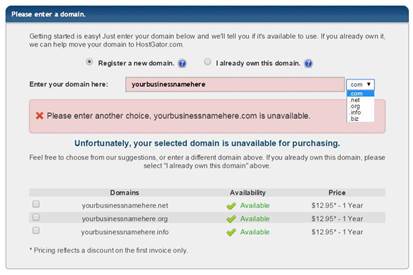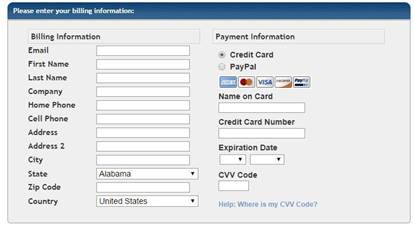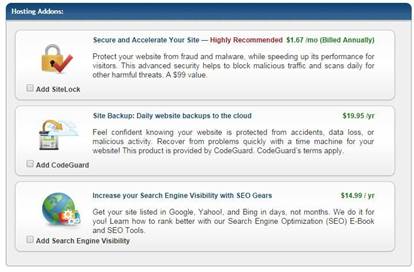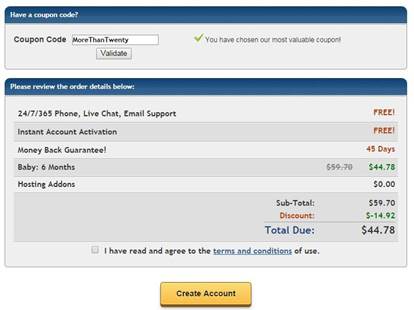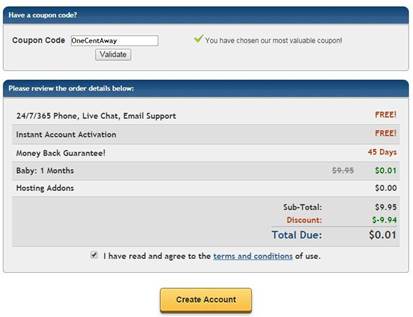Getting a domain name and hosting
account.
First thing you need to do is to register
your domain name, and set up your hosting account, which will allow
you to install the WordPress platform on your website.
The domain name is basically the unique web
address, which people will type in their web browsers to access
your website. The cost of the domain name is around $13 per year,
which is pretty reasonable.
The web hosting is a service that stores your
website and all the data that you upload to it, on a high-powered
computers called web servers. Those servers are also connected to a
very fast network, and they all stay on 24/7 which gives the
ability to anyone using the Internet to visit your website at any
given moment.
The hosting company that I am using and
strongly recommend, is called HostGator. They provide a very
reliable and affordable hosting plans, which will cost you between
$8 and $12 a month, depending on the plan.
To get started, open a new window in your web
browser, and type into the address bar: www.hostgator.com

Click on the View Hosting Plans button
to see the web hosting plans.

They are three plans to choose from. The
first one is called the Hatchling Plan, which is the very
basic and the cheapest one, but only allows you to host one website
at a time.
The second one is called the Baby
Plan, which I am currently using. It cost a few more dollars,
but includes the most valuable options, which are: unlimited
websites hosted, unlimited disk space, or the amount of data
uploaded to those websites, and unlimited bandwidth, which refers
to the amount of data transferred from a website to its visitors,
not the speed of the transfer which the term bandwidth originally
refers to.
The last one is the Business Plan which is
the most expensive one, but it also includes private SSL, IP, and
free Toll Free Number. This plan will be useful for a company which
will be running bigger than the average online business. Company
that serves thousands of customers will need secure encrypted
connection to protect its customers’ information. A site of that
scale will also need to have a toll free number for its customer
support, sales or any other department related to the business.
Another option is to choose the billing cycle
for your hosting plan. If you click on the little arrow, for the
plan you chose, you will see a drop menu that will let you select
either 1 month, 6 months, 1 year 2 years or 3 years for your
billing cycle.

I personally prefer the 6 months option,
because it saves me money and time in a long therm. However, if you
are on a budget, or decided that the monthly payment plan is fine
for you, then select that option from the menu and click the
Order Now button.
You will be sent to the Order Wizard
page, where your first option is to either choose the domain name
that you want to register for your website, or if you already have
a domain name you can choose “I already own this domain” and
type it in the field below.

In case you are registering a new domain
name, you will notice that there is a drop menu next to the field
were you type in the desired domain name for your site. By default
.com is selected, because that is the most popular domain
extension. If you click on it, you will see that you can also
choose either .net .org .info or .biz from the list of
extensions.
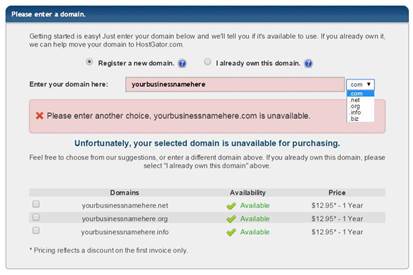
All of the domain extensions on that list are
considered Top-Level Domains, and they are all unrestricted, which
means that they can be purchased by any person or company from any
country in the world.
I suggest that when choosing your domain
name, you include your business name in it.
However if the domain name you chose is
already taken for the .com extension, you might be able to find it
under one of the other extensions. In case you really want to go
with the .com extension, you just have to experiment with different
word combinations till you find available name that satisfies your
needs. For example if my business name is Van's Surfboards I
can try vanssurfboards.com and
if this is already taken under .com, it might be available under
another extension. And if I really want to have .com extension I
can try vanssurfboardrentals.com,
vanssurfboardsforrent.com or something else till I find
combination I like. In general you want your domain name to be
combination of two to three words, and be easy to remember.
Next section will ask you to confirm the plan
and the billing cycle which you already selected, in the previous
step.

Below that will be the section where you can
choose your user-name and security pin code for your hosting
account,so make sure you write that down somewhere for future
reference.

Next you will be asked to fill out your
billing and payment information. It is important to enter a valid
email address, because you will receive an email with information
regarding your hosting account.
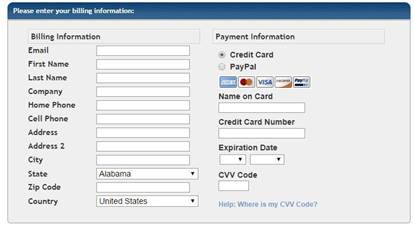
After you fill out your billing information
you can choose to either pay with your Pay Pal, debit or credit
card.
The next section will offer you three hosting
Addons.The first two will be selected by default, which you can
uncheck unless you really need to purchase those Addons for your
website.
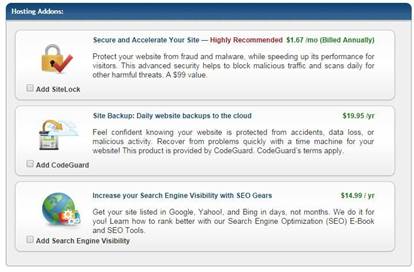
The section below will display a coupon code
which will discount 20% off of your hosting purchase.
If you chose to go with the 6 months or
longer for your billing cycle, I have a coupon code which will save
you 25% instead of 20% . Simply type in: “MoreThanTwenty”
into the coupon code field, and you will save 25%. instead of
20%.
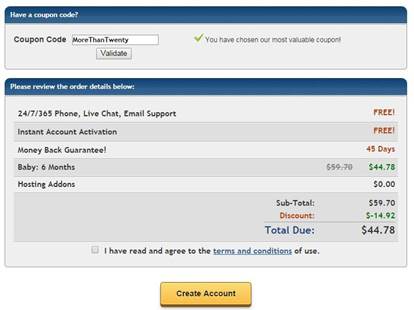
In case you decided to go with the monthly
plan, I also have a coupon code, which will give you the first
month of your hosting plan for only one cent.
Type in “OneCentAway” into the coupon
box and your first month of hosting will only cost you a penny.
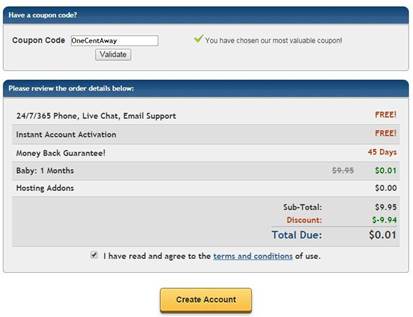
So it doesn't really matter which plan or
monthly cycle you selected, because you are receiving credit
whichever way.
The last step is to check the box that's next
to “I have read and agree to the terms and conditions of
use.” and click on the create account button.
You should receive an email from HostGator,
where you will find a link to your Control Panel, and
underneath will be your User-name and Password. Make sure you save
this email.

When you click on your Control Panel link, a
new window will pop up where you can copy and paste the user-name
and the password from your email.