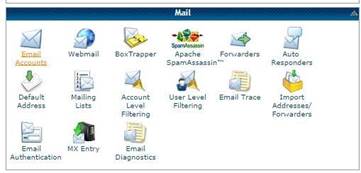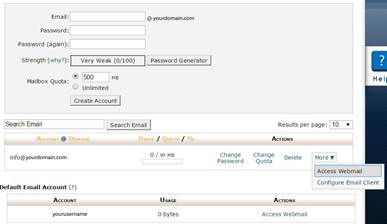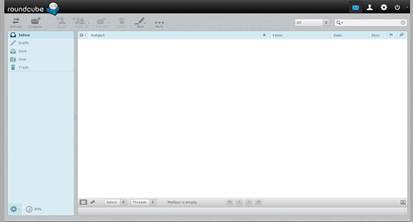Registering an email address.
Once you are logged into your cPanel, you
need to scroll down to the section named “Mail”, and click
on “Email Accounts”
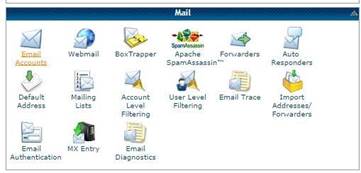
Next step is to choose a name for your email
address. For example you can type info for your name, so
your new email will be info@yourdomain.com
Select a password, choose the option Unlimited and click on
Create Account.

New window will pop up and it will offer you
to learn how to use webmail, mobile webmail, and setup signatures
in webmail. You can close this box for now.

As you can see the email you just created is
listed below. Go to More and click on Access
Webmail.
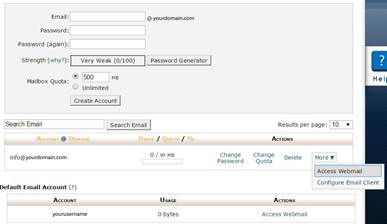
In the new window that pops up, you will see
that there are three options to choose from: Read Mail Using
Horde, Read Mail Using RoundCube, and Read Mail Using
SquirrelMail. I personally like RoundCube

Click on RoundCube. As you can see it
has a very user friendly interface.
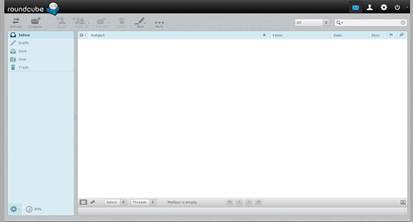
Next time you want to access your email, you
can open a new window in your browser and type in :
http://webmail.yourdomainname.com/
than type in your email address and password and click
Log in

Now that you have your email all set up, you
are ready to install the WordPress platform.