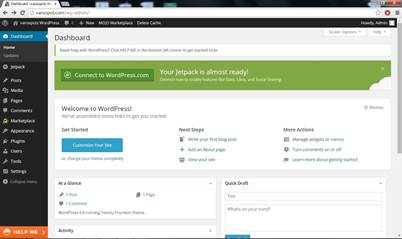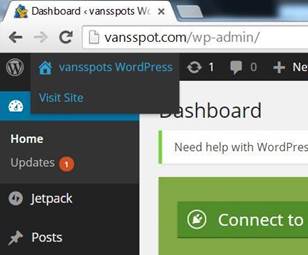Introduction to WordPress Dashboard
You should also receive an email from
WordPress which will have a link to your Admin Area, and the
user-name and password. Make sure you save that email.
Now it might take between 30 min and a couple
hours before you can start using WordPress.
I recommend that you wait at least 30 min,
before you move on to the next step.
To access your WordPress Admin Area
you need to click on the link for your Admin Area, and copy
and paste the User-name and Password.
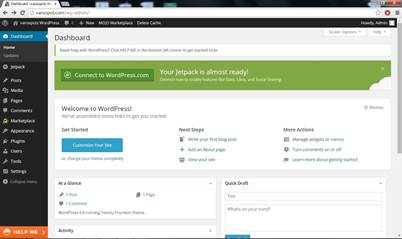
Once you are logged into your WordPress
Admin Area, in the top left corner you will find a link that
shows:” yourdomainnames WordPress “
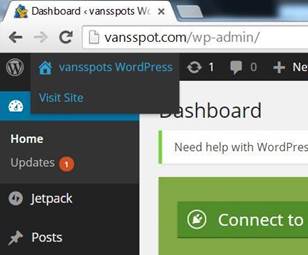
Click on Visit Site to see your
freshly created WordPress website, which by default contains only
one sample page, one post, and one comment. You can click again on
the yourdomainname WordPress link to go back to the
WordPress Dashboard.
In the next few steps you will find out how
simple and easy it is to turn this generic looking website into
professional looking one.