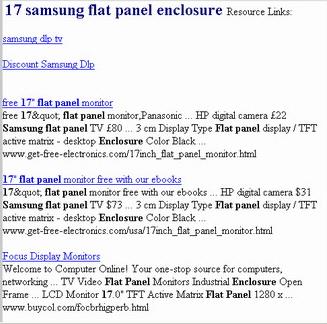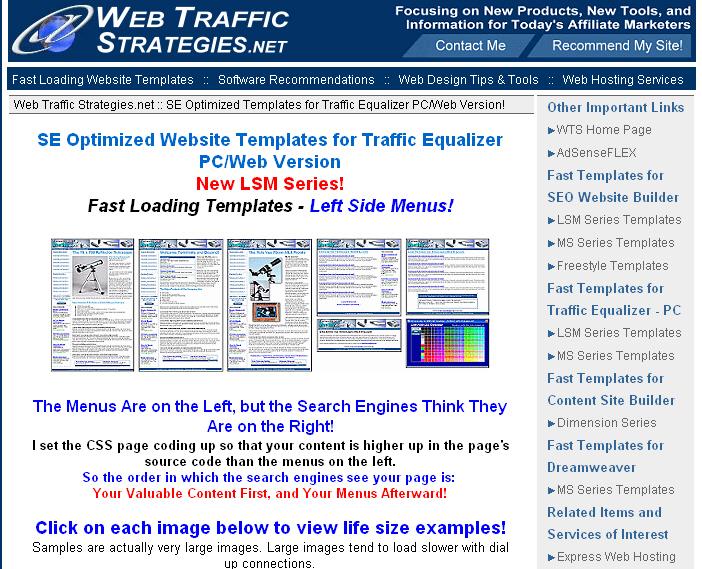Chapter 6: Using Traffic Equalizer
Traffic Equalizer is a hot tool that many site developers use
to massively increase traffic to their site and thus put them on a
level playing field with the big boys. TR boasts that they drive
highly targeted buyers to your site.
In a nutshell, you import a list of keywords, you fill in a few
form fields, and the program automatically creates optimized pages.
They claim it’s very search-engine friendly. It is a program that
quickly generates hundreds or thousands of pages that are specially
designed to rank well on search engines for huge lists of keyword
phrases. You've probably seen these types of pages before. They
feature an ad on top and then there are listings that look like a
directory or a search engine.
All you have to do is make a list of keywords, type them into
Traffic Equalizer and the software crawls search engine data to
bring back the top results for that keyword. Then it lists those sites
and inserts your site at the top...and voila! It creates pages that are
supposedly designed to rank well for search engines.
The thing is, some of the pages it produces can look a bit
clunky, like this:
Download Your Free SEO Software that Literally Shoots
Your Website to Google Page #1 Now!
http://bit.ly/XlK4vm

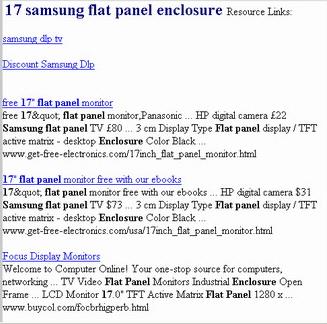
6.1 Using Traffic Equalizer
You should always put Traffic Equalizer pages on a separate
domain, on a separate IP, even on a separate server. Keep it as far
away from your website as possible. More on why later.
Traffic Equalizer provides a template that’s…well, not great-
looking. And here’s the thing: many users are saying that when
they use that original template, unmodified, their pages and in
some cases their entire website are getting dropped from Google's
index. The work-around here is for you to create a new template,
with your own graphics. Change the colors and add some of your
Download Your Free SEO Software that Literally Shoots
Your Website to Google Page #1 Now!
http://bit.ly/XlK4vm

own new text. You want to change this from being easily
recognizable to Google.
Traffic Equalizer runs a support forum...for product owners.
So if you get TE, be sure you take full advantage of it to get tips and
such. Mind you, in those forums you’ll see posts from users who’ve
gotten banned from search engines. What you want to do is look
for people who are getting tons of traffic from Traffic Equalizer and
find out their secrets.
There
are
also
some
helpful
sites,
such
as
http://www.webtrafficstrategies.net/cb_templates
which
offer
different templates for TE.
Download Your Free SEO Software that Literally Shoots
Your Website to Google Page #1 Now!
http://bit.ly/XlK4vm

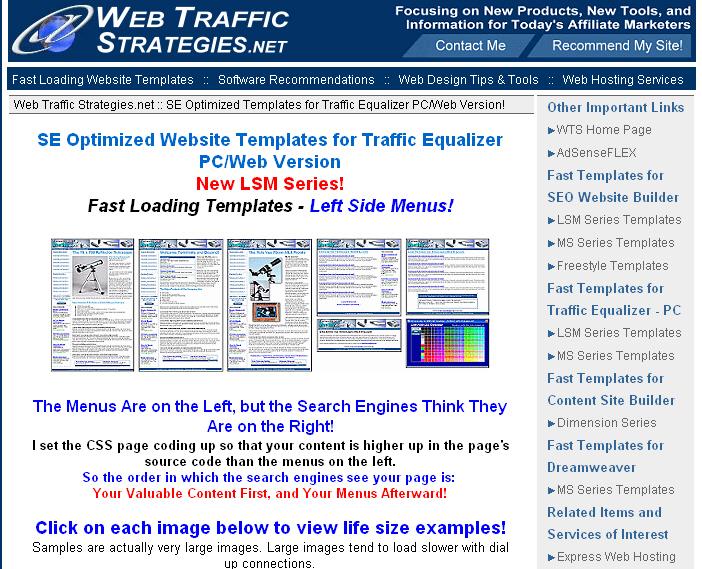
Here’s a sample of what they offer:
Download Your Free SEO Software that Literally Shoots
Your Website to Google Page #1 Now!
http://bit.ly/XlK4vm

6.2 Google’s Guidelines
I wouldn’t be doing my job right if I didn’t caution you that
using TE could get you thrown out of Google, and the AdSense
program. That’s why I’ve listed some cautions above. Here’s what
Google has to say about it in their guidelines:
"Avoid tricks intended to improve search engine rankings. A
good rule of thumb is whether you'd feel comfortable explaining
what you've done to a website that competes with you. Another
useful test is to ask, "Does this help my users? Would I do this if
search engines didn't exist?"
Download Your Free SEO Software that Literally Shoots
Your Website to Google Page #1 Now!
http://bit.ly/XlK4vm