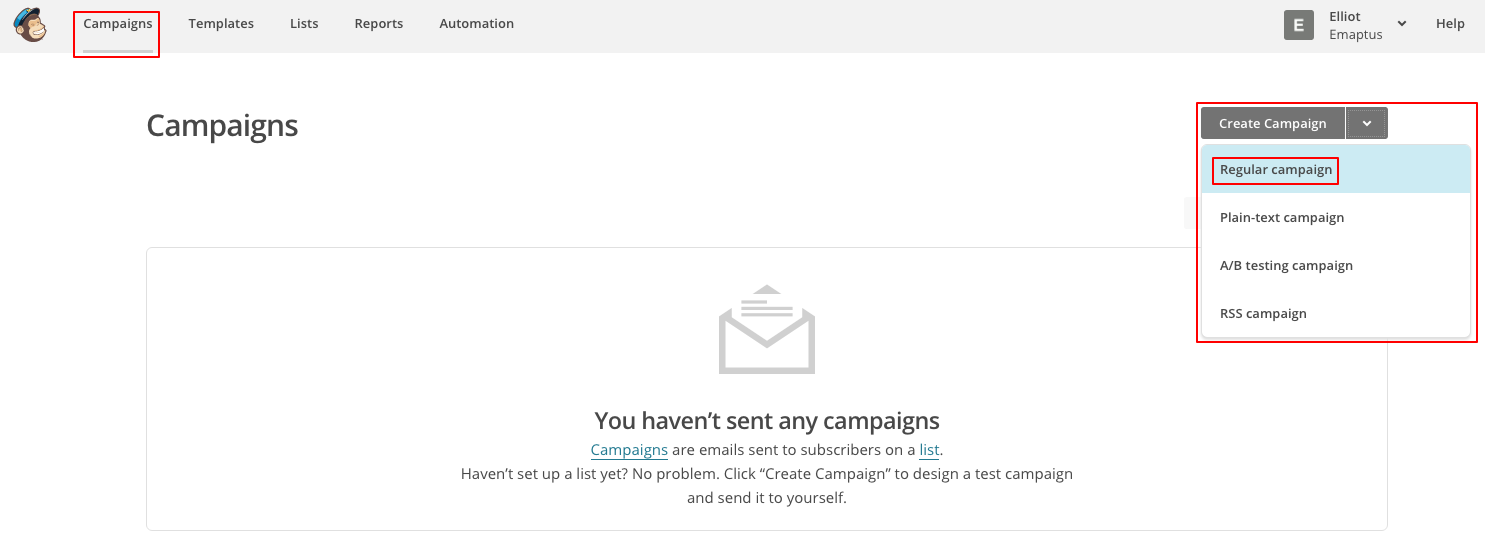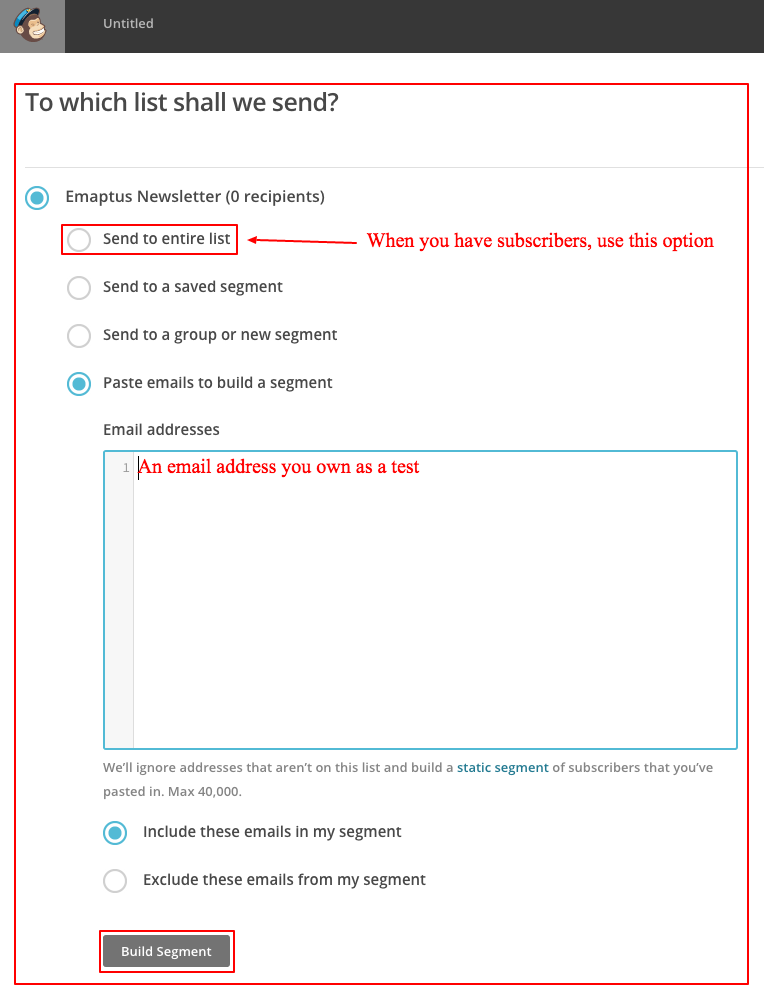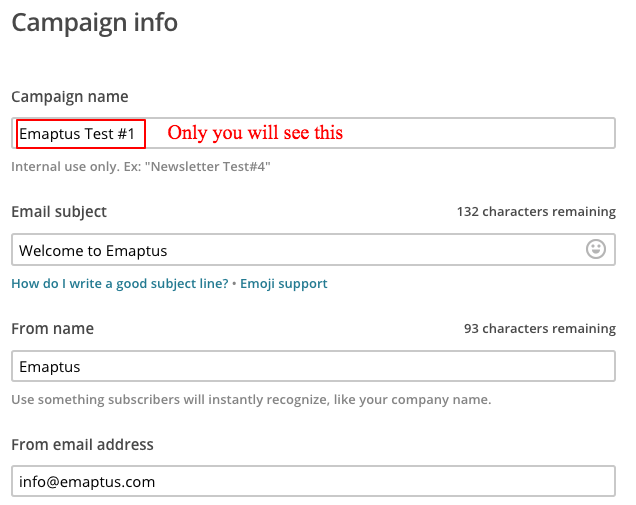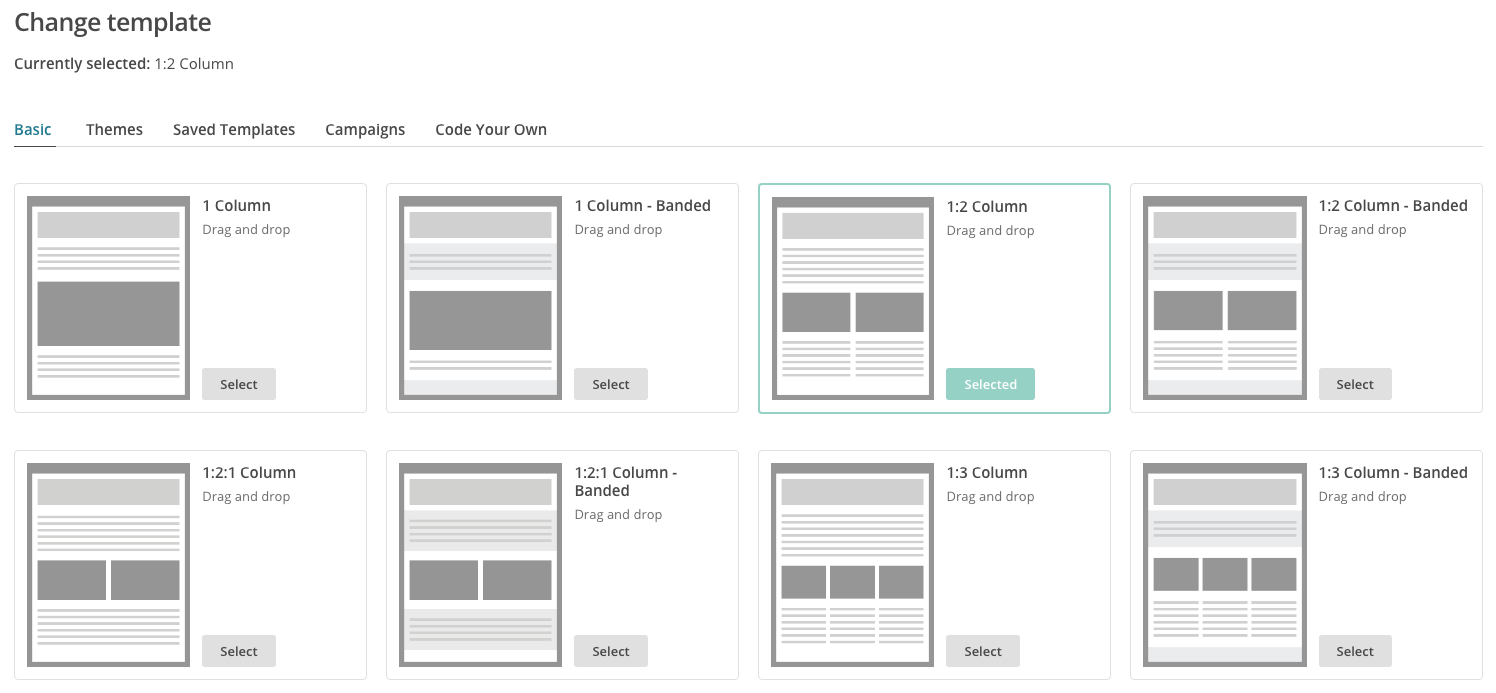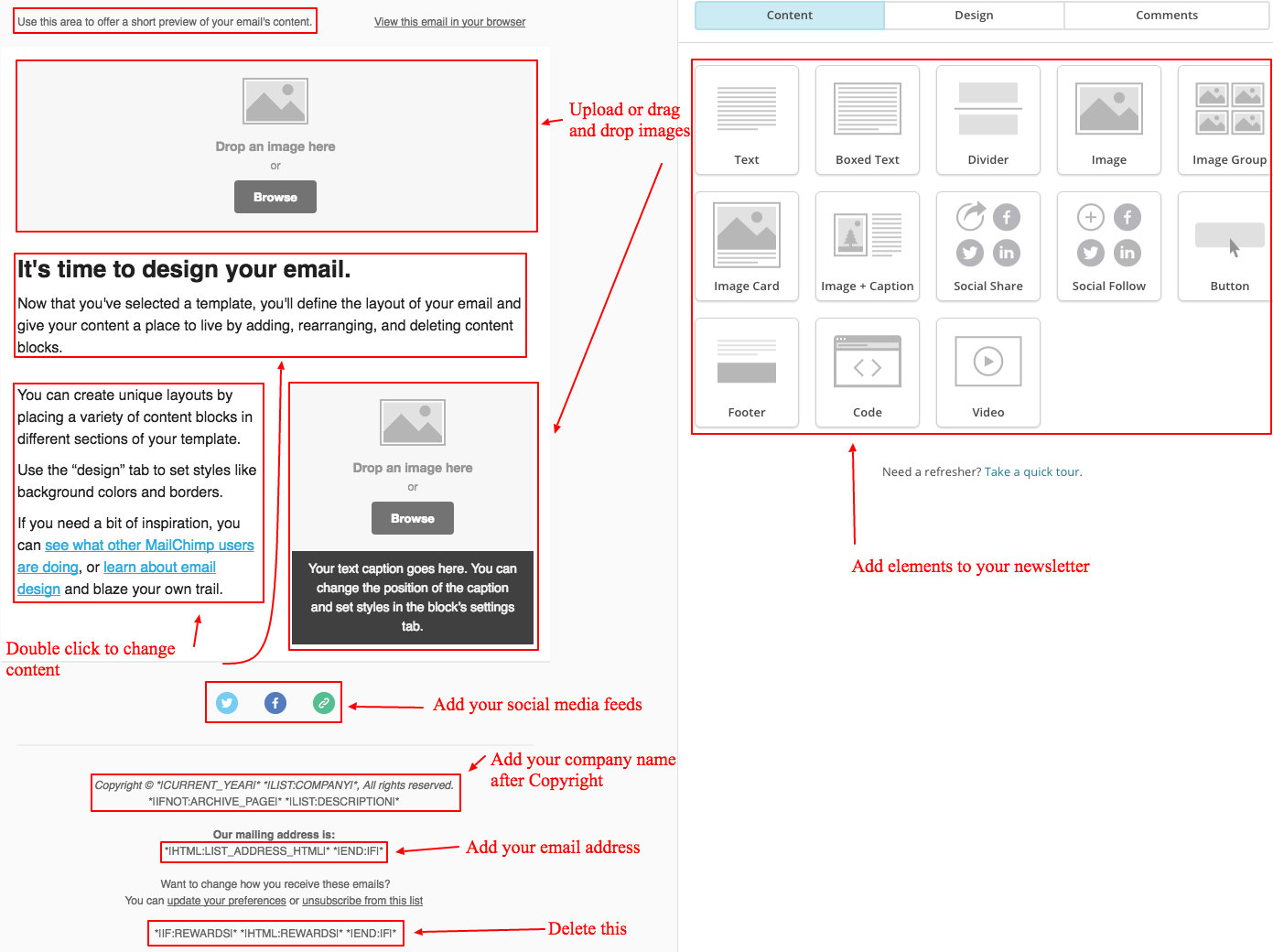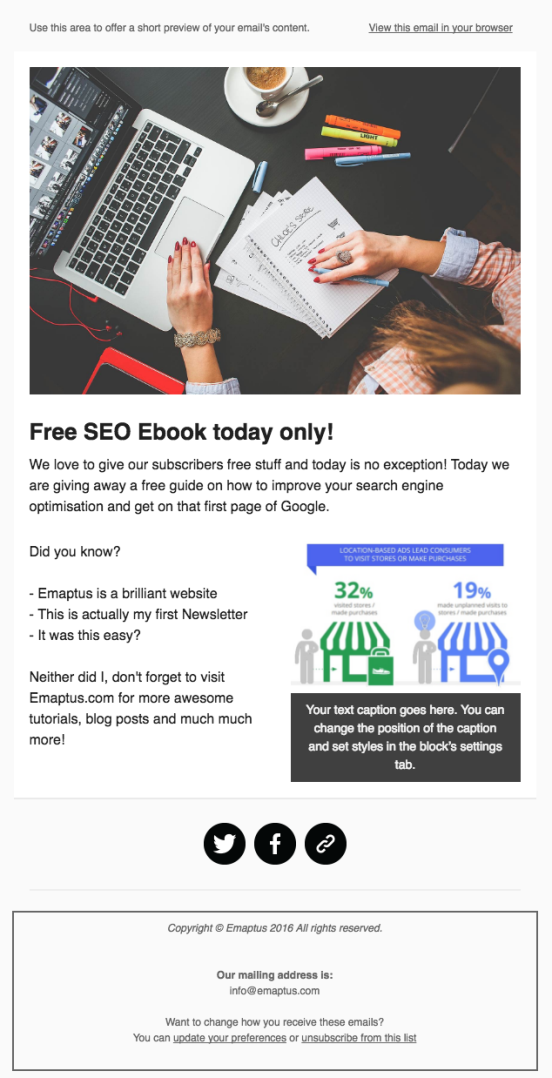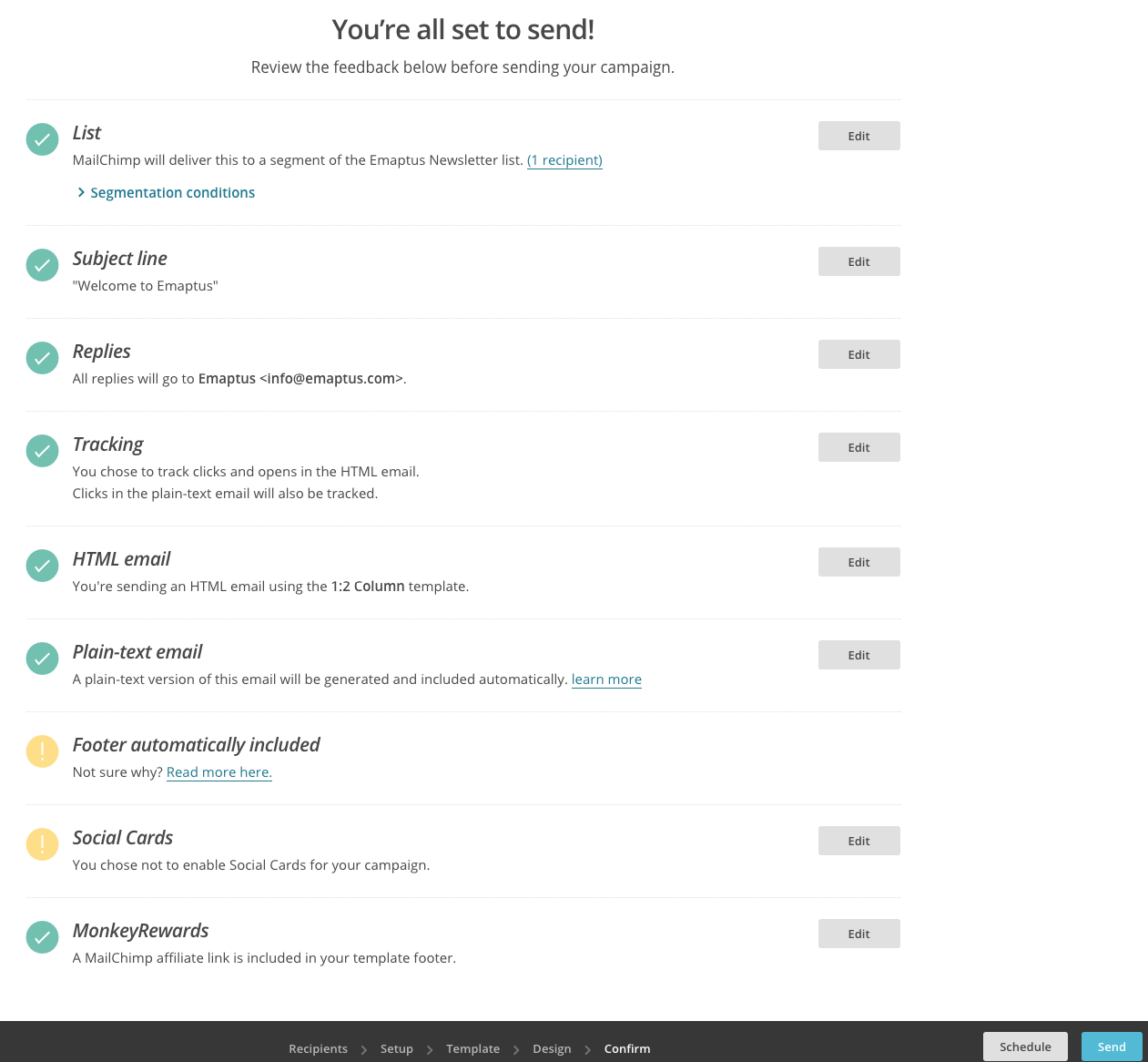Sending Your First Newsletter
MailChimp makes it surprisingly easier to create and send professional looking newsletters to your subscribers. On the MailChimp website, navigate to Campaigns  Create Campaign
Create Campaign  Regular Campaign
Regular Campaign
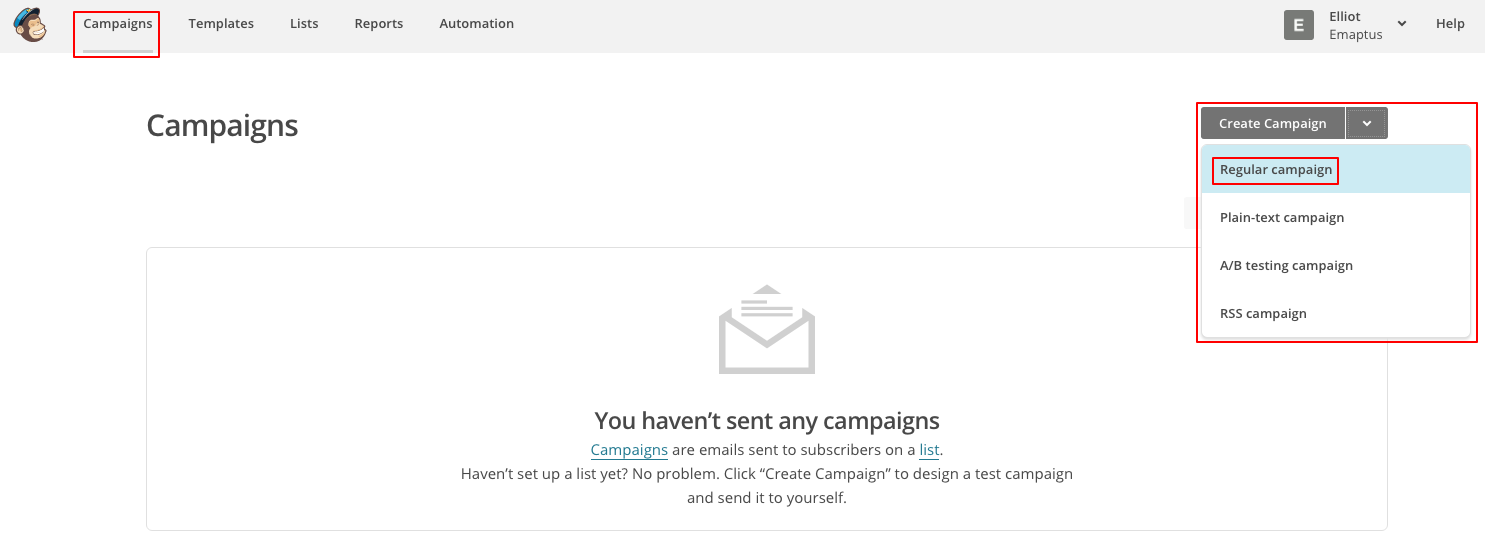
When you have subscribers you will select Send to entire list to send your newsletter out. For now, we will test using the Newsletter builder so select ‘Paste emails to build a segment’ and enter an email you own which you can send your first Newsletter to. Press next in the bottom right hand corner.
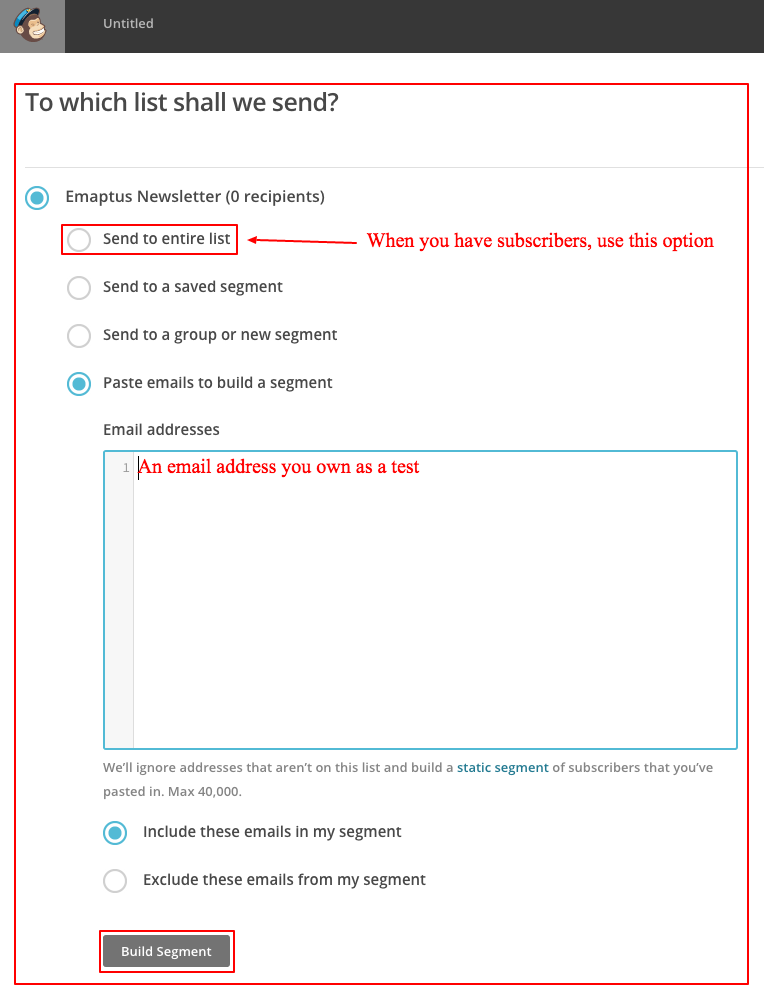
This next page is where you will enter your campaign info; the email subject which your subscribers will see first and the name of the sender.
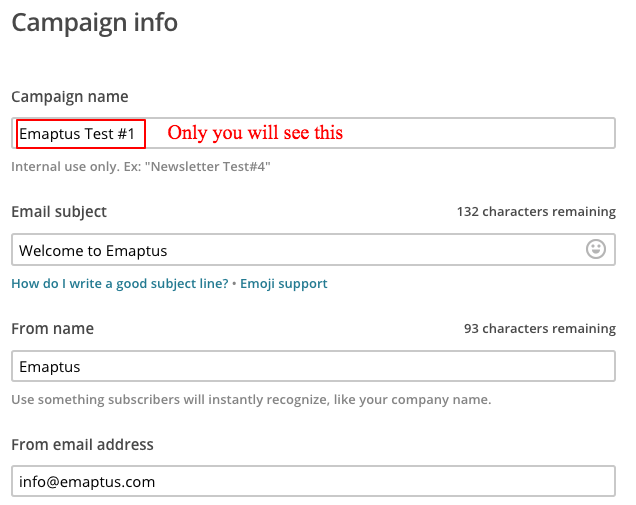
Next you will choose a template for how you want your newsletter to appear, when you find a layout you like, click select.
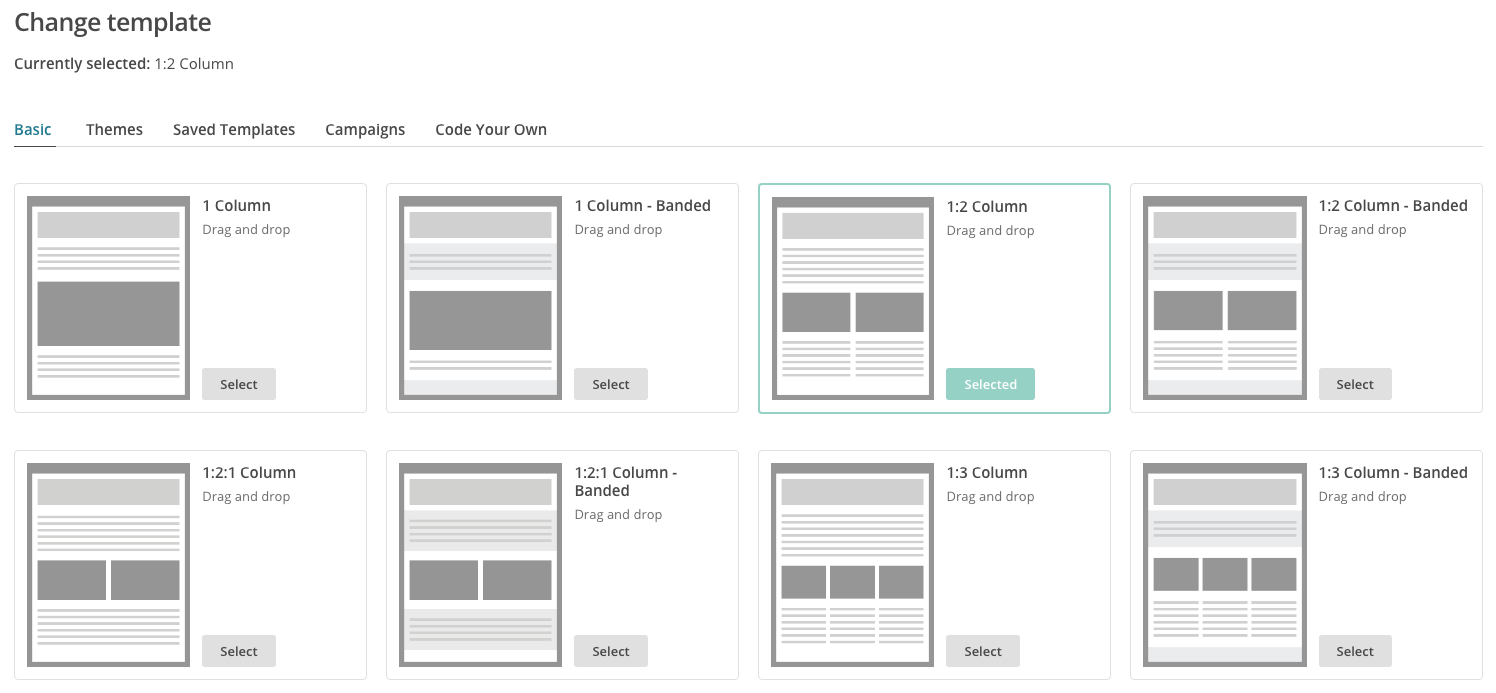
You can change all aspects of your Newsletter, add buttons, videos and all sorts of interesting features to make it more interactive.
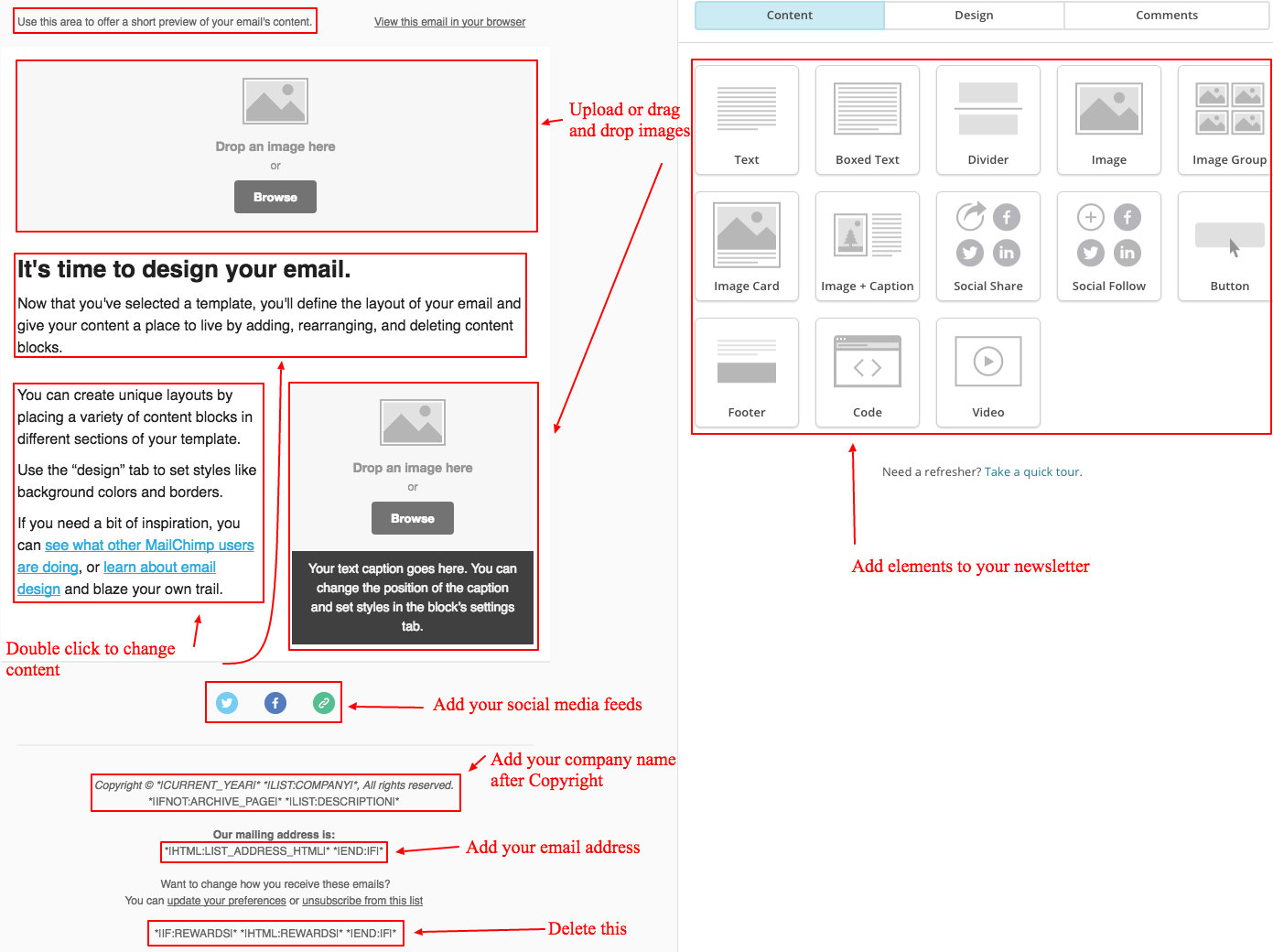
Once you have designed your newsletter and added your content, click Save and Close and then Next.
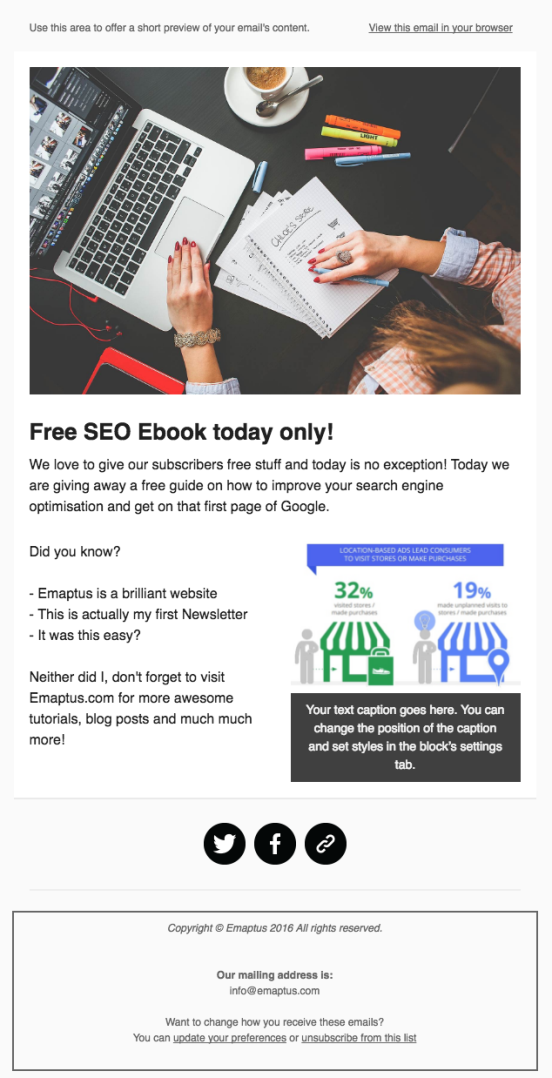
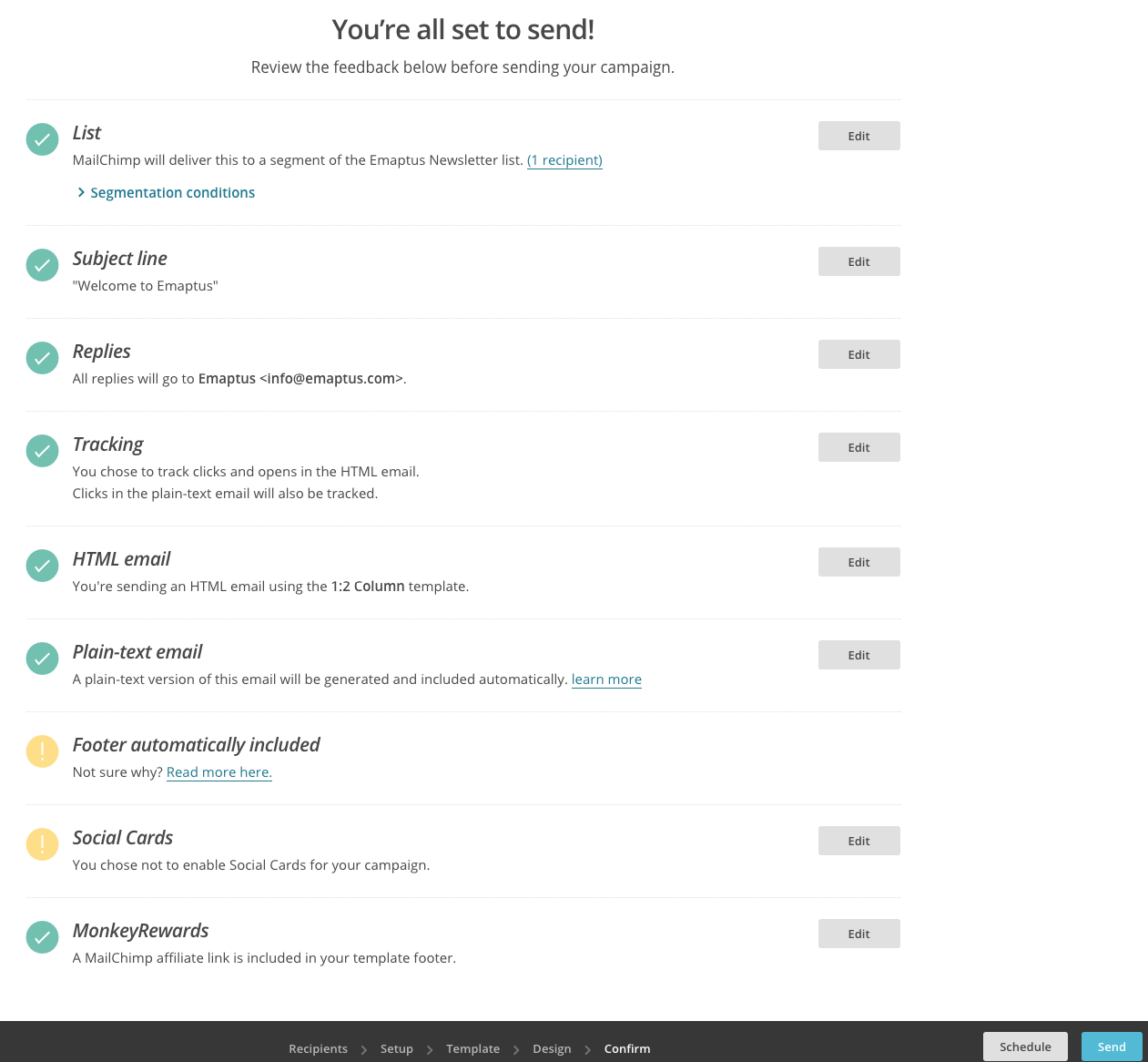
On the final page, you will get a summary to make sure you have included everything necessary in your newsletter. When you’re ready hit Send.
That’s your first Newsletter sent, how easy was that!




 Create Campaign
Create Campaign