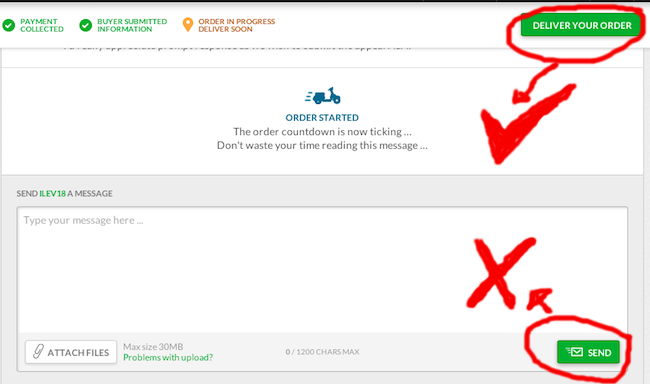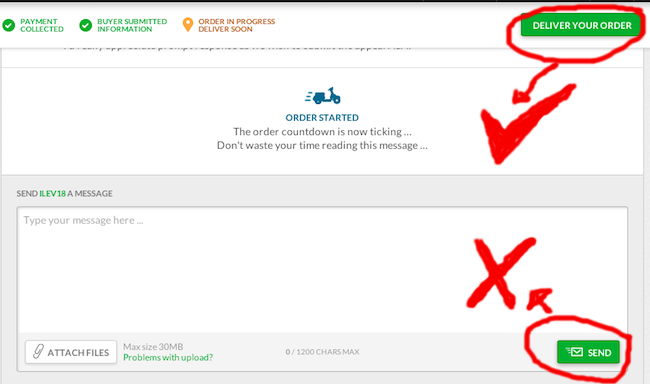Making
A
Killer
Video
Now
this
is
where
you
can
either
join
the
ranks
of
the
thousands
of
suppliers
that
are
without
a
single
order
days,
weeks
or
even
months
later,
or
you
can
kick
ass
and
start
your
road
to
major
fiverr
success.
It’s
a
fact
that
gigs
with
videos
for
whatever
reason
get
up
to
220%
more
sales
on
average
than
those
that
don’t!
Staggering
but
true,
that’s
fiverr’s
data
not
mine!
But
before
you
ever
go
near
that
video
camera,
fiverr
has
some
golden
rules
you
need
to
follow.
Speed
read
and
skip
these
at
your
peril,
this
is
very
important
as
guess
what?
Sometimes
if
fiverr
rejects
your
video
they
deny
the
whole
gig!
So
ignore
these
rules
at
your
peril!
The
golden
rules
are:
-‐
• Your
video
must
be
between
10
seconds
and
up
to
30
seconds
–
although
note
you
will
find
many
videos
on
fiverr
that
run
to
several
minutes,
I
think
they
are
older
or
allowed
by
Top
Rated
Sellers.
• Use
only
original
videos
made
by
yourself
–
Slightly
questionable
as
it
conflicts
with
the
next
rule,
whereby
many
people
clearly
buy
in
such
editing
services
on
fiverr
for
their
fiverr
visitors.
Follow
the
rule
when
you
are
starting
out.
• Upload
a
video
of
yourself
presenting
your
own
gig.
This
I
would
question
as
I’ve
seen
dozens
of
videos
where
there’s
a
PowerPoint
presentation
or
on
screen
demo
with
no
sign
of
the
sell
presenting
the
video
at
all.
You
may
include
samples
of
your
work,
editing
effects
etc.
as
long
as
the
presentation
remains
personal
and
made
by
you
• YOU
ABSOLUTELY
MUST
mention
that
your
gig
is
offered
exclusively
on
fiverr.com
–
fail
to
do
this
and
it’s
instantly
rejected
• Do
not
use
the
same
video
for
more
than
one
gig
• Your
video
must
be
in
reasonable
quality,
your
voice
has
to
be
clear
and
easy
to
understand
• Promotion
of
third
party
services,
websites
or
brands
(in
writing
or
narration)
or
providing
direct
means
of
communication
will
not
be
allowed
–
As
I’ve
found
out
this
means
you
have
to
be
careful
when
mentioning
any
third
party
such
as
clickbank,
BBC
(TV)
and
Google.
You
can
mention
them
but
must
not
do
so
excessively.
I
had
one
gig
related
to
the
BBC
rejected,
I
wasn’t
promoting
them
at
all
just
describing
my
gig,
but
it
was
rejected
for
mentioning
them
more
than
twice.
It’s
designed
to
stop
you
promoting
your
own
site
but
applies
to
anything.
• Offering
a
service
for
any
price
other
than
$5
is
not
allowed
• Make
sure
your
video
and
gig
adheres
with
fiverr’s
Terms
of
Service
–
Read
these
if
in
doubt.
As
a
general
guideline
think
nudity,
swearing,
bombs,
drugs,
violence
etc.
basically
if
you
wouldn’t
be
happy
with
kids
seeing
it
then
it
shouldn’t
be
in
your
video
• Videos
related
to
self
improvement,
getting
rich
methods,
black
hat
marketing
and
similar
are
not
permitted
at
this
time
–
This
means
a
lot
of
restrictions
on
guides
on
making
money
online.
Now
you
know
the
rules
so
it’s
on
to
making
your
video!
Well
to
make
sales
you
need
to
make
a
video,
now
these
days
most
people
have
a
web
cam
or
a
video
camera.
If
you’ve
not
got
either
of
these
then
use
a
mobile
phone
camera
to
record
one.
When
first
starting
out
I
would
recommend
the
use
of
a
good
web
cam,
point
and
shoot
camera
set
to
video
mode,
or
a
video
camera
with
a
friend
to
stop
and
start
the
recording
in
each
case.
The
reason
for
having
a
friend
to
help
is
that
your
video
needs
to
be
at
least
10
secs
long
but
no
more
than
30
secs.
So
basically
if
you
have
to
walk
to
the
PC
to
start
the
recording,
then
walk
back,
get
composed
and
in
position
you
can
find
you’ve
lost
5
secs
each
way
to
and
from
your
PC.
This
also
means
keeping
track
of
the
30
sec
maximum
is
much
harder.
Far
better
to
have
some
else
shout
“Action!”
and
show
you
a
timer
than
you
try
and
keep
track
of
time
yourself.
This
will
also
cut
out
the
need
for
editing.
Might
sound
a
minor
point,
but
whilst
many
of
us
have
access
to
cameras
we
don’t
all
have
editing
software….
You
can,
given
time,
setup
a
video
camera
on
a
tripod
or
invest
in
a
HD
web
cam
but
at
the
start
I
wouldn’t
waste
the
money
and
I’d
use
a
simple
webcam,
hand
held
video
camera
or
digital
camera
in
video
mode.
Beg
or
borrow
one
off
a
friend.
One
other
option
that
I
use
is
to
use
an
ipad
to
record
your
videos
on,
this
is
ideal
as
with
the
front
facing
camera
you
can
control
the
pad
easily
and
at
the
same
time
see
an
on
screen
timer.
Highly
recommended
and
a
great
confidence
booster.
Now
whilst
fiverr
has
changed
the
wording
slightly
on
it’s
video
requirements
to
state
that
it
wants
to
see
you
presenting
then
this
doesn’t
seem
religiously
enforced,
which
can
be
good
news
if
you
are
a
bit
nervous
(But
just
remember
if
someone
laughs
at
your
video,
it’s
not
like
youtube
–
they
can’t
comment
on
it,
and
you
can’t
hear
them
laugh.
Think
of
that
and
you
will
soon
be
in
front
of
the
camera).
Indeed
there
are
many,
many
videos
where
no
one
is
seen
on
camera,
and
for
many
gigs
you
may
well
demonstrate
things
best
by
an
on
screen
presentation
be
it
PowerPoint,
a
visual
example
of
your
work
etc,
etc.
Now
you
may
search
high
and
low
for
a
free
screen
recording
tool.
I
know
I
did,
and
for
the
Mac
or
PC
good
free
ones
are
virtually
impossible
to
find,
many
offer
free
trials
but
then
you
pay.
I
didn’t
want
this
guide
to
have
you
reaching
in
your
pocket
every
five
minutes
to
buy
something
else
just
to
implement
my
teaching.
So
here’s
my
secret
“Quicktime
Player”.
You
probably
may
well
have
it
on
your
machine
already!
If
you
have
Mac
OSX
it’s
built
in
Now
you
maybe
thinking
well
okay…..got
that
but
doesn’t
it
just
play
videos?
Well
as
after
hours
of
searching
for
a
Mac
solution
I
found
out
that
it
also
records
on
screen
video
capture.
Once
you
have
installed
it
open
it
up
and
at
the
top
of
the
screen
click
on
“File”
and
you
will
see
“New
Screen
Recording”
–
click
this
and
you
can
then
start
and
on
screen
recording
and
it
allows
you
to
select
the
portion
of
the
screen
you
wish
to
record,
prior
to
recording.
When
you’ve
finished
and
stopped
the
recording
click
“File”
again
and
then
click
“Export”
and
save
the
movie
to
your
desktop.
It’s
now
ready
to
upload
to
fiverr.
Besides
recording
on
screen
it
allows
you
to
record
audio
at
the
same
time.
So
you
can
talk
through
your
gig,
make
your
pitch
and
don’t
forget
to
say
it’s
exclusive
to
fiverr!!!
This
tip
will
save
you
$$$’s
and
hours
surfing
for
a
100%
free
screen
recorder.
A
bonus
tip
is
that
you
can
use
it
to
record
your
PowerPoint
presentation,
you
can
flip
through
slides
whilst
it
records
them
on
screen.
Now
what
makes
a
killer
video?
You!
That’s
what!
This
is
because
nothing
builds
a
better
rapport
with
your
customers
than
seeing
you
talking
about
your
service.
It
doesn’t
matter
what
you
look
like,
it
took
me
a
while
to
get
over
that
worry,
but
think
about
it,
if
they
don’t
like
the
look
of
you,
you
can’t
hear
any
comments
they
might
make
so
why
worry?
The
best
videos
I’ve
seen
are
where
the
person
gets
the
passion
they
have
for
their
gig
across.
The
other
powerful
gig
videos
are
ones
with
good
humour
in
them.
Make
a
buyer
laugh
and
they’re
already
opening
their
wallet!
A
script
really
does
help
particularly
if
you
are
camera
shy
as
it
gives
you
a
structure
to
work
on
and
focus
on.
Also
with
a
script
it
helps
make
sure
you
don’t
leave
key
points
out.
If
not
you
might
post
a
video
and
wonder
why
you’ve
got
no
sales
a
week
later
only
to
find
you’ve
missed
something
major
off
the
video.
TIP:
Make
sure
you
replay
your
video
before
submitting
it.
Don’t
worry
if
you
are
not
quite
100%
happy
with
it,
as
you’ll
find
that
you
could
record
it
ten
times
and
still
not
be
happy.
Just
make
sure
you’ve
got
your
key
points
across.
Do
good
looking
video
get
more
sales?
Well
yes
I’m
guessing
they
do,
as
many
of
the
Top
Rated
Sellers
now
have
very
good,
professionally
edited
videos,
but
I
wouldn’t
worry
so
much
at
the
start
as
you
can
always
re-‐submit
new
videos
at
anytime.
There
are
many
people
selling
video
editing
services
on
fiverr
who
will
gladly
make
your
video
sexy!
The
more
videos
you
record
the
better
they
will
be.
TIP:
Consider
recording
complimentary
gigs
to
promote
your
gig
on
youtube.
This
will
give
you
more
experience
in
recording
videos,
and
improve
the
quality
of
them
as
well
as
boosting
sales.
Under
Fiverr
V2
though
the
essential
thing
is
that
the
image
your
video
first
shows
is
the
good
one
that
you
want
appearing
in
fiverrs
image
gallery,
this
may
take
several
submissions
until
the
video
shows
an
image
you
are
happy
with
at
the
start.
This
is
a
downside
to
fiverr
videos.