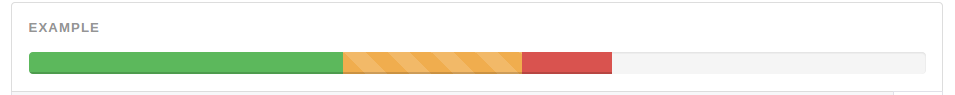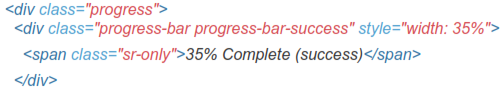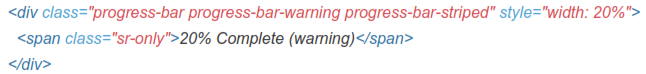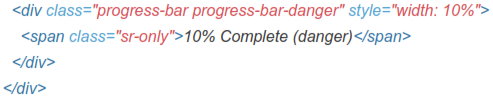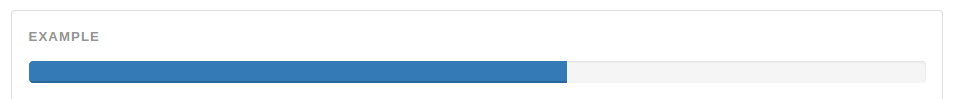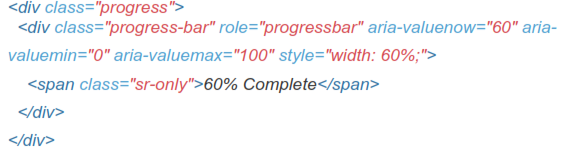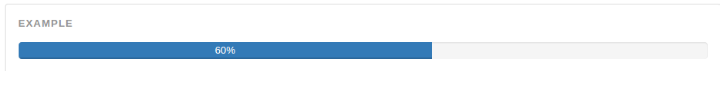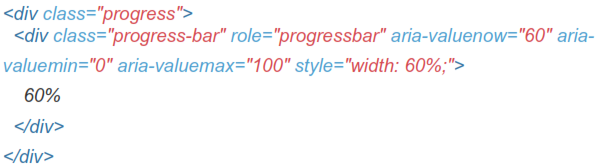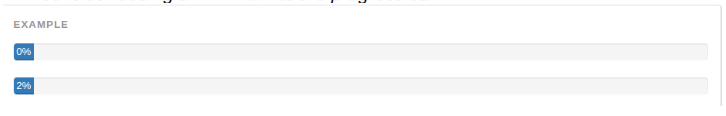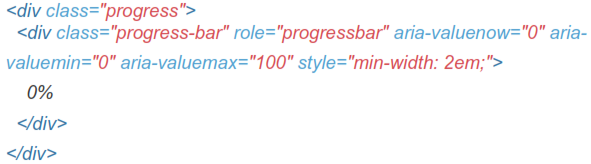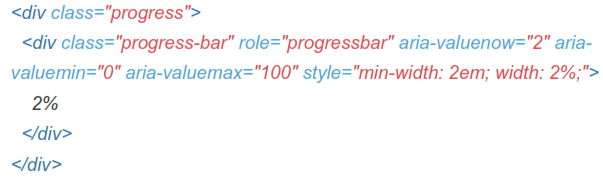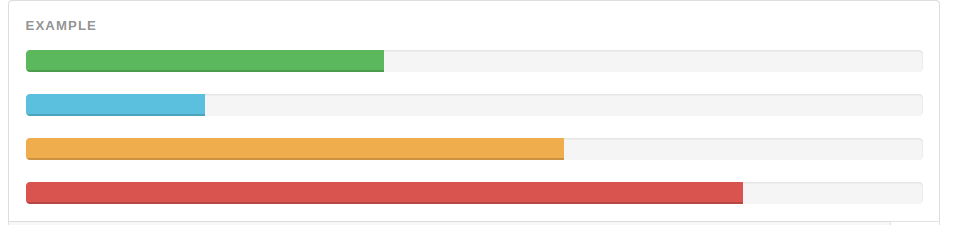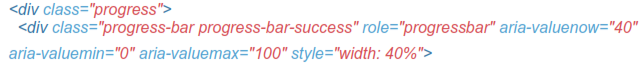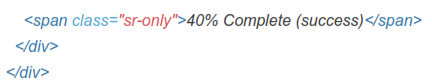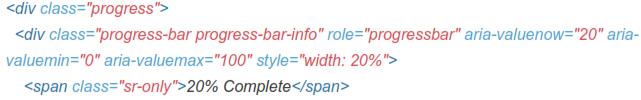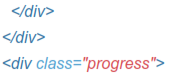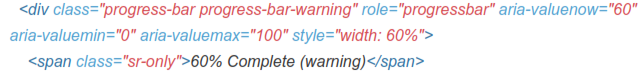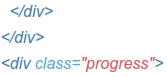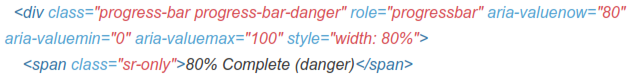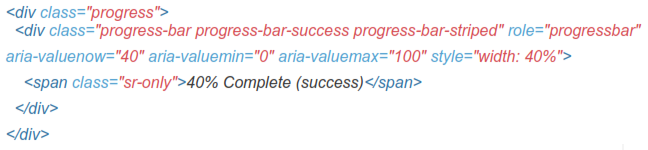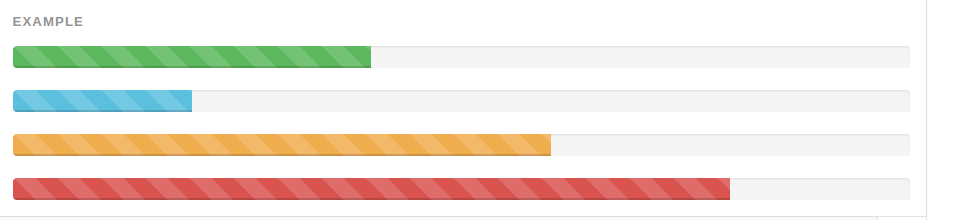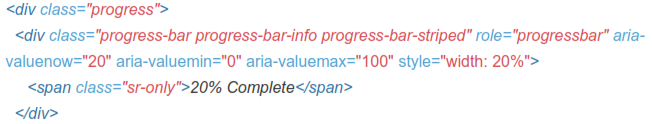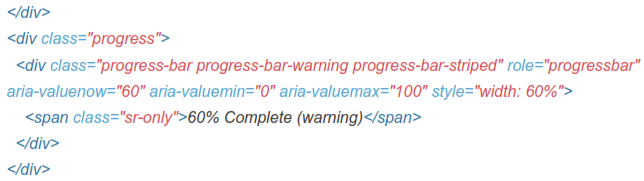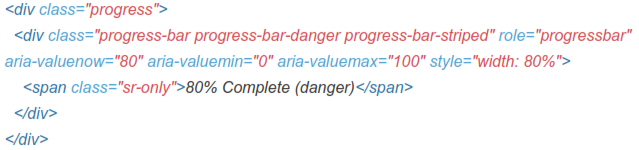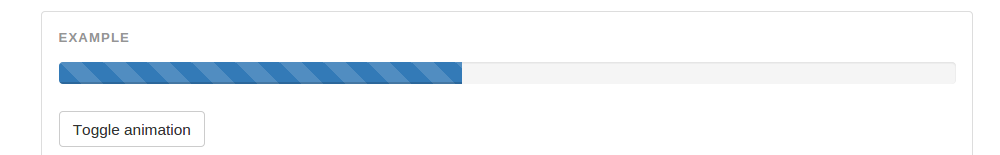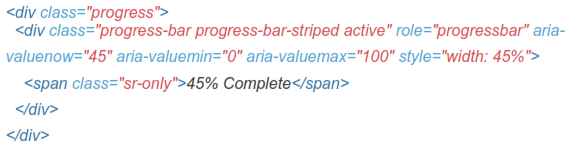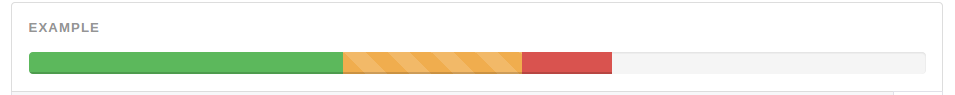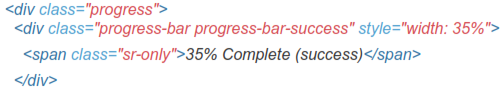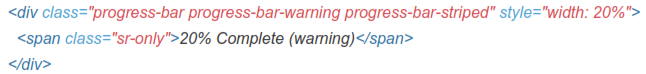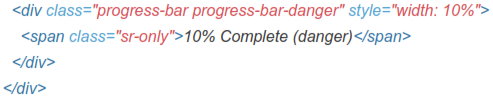Chapter 16 Progress Bars
16.1 Progress Bars
Provide up-to-date feedback on the progress of a workflow or action with simple yet flexible progress bars.
Cross-browser compatibi/ity
 Progress bars use CSS3 transitions and animations to achieve some of their effects. These features are not supported in 1nternet Explorer 9 and below or older versions of Firefox. Opera 12 does not support animations.
Progress bars use CSS3 transitions and animations to achieve some of their effects. These features are not supported in 1nternet Explorer 9 and below or older versions of Firefox. Opera 12 does not support animations.
16.1.1 Default Progress Bar
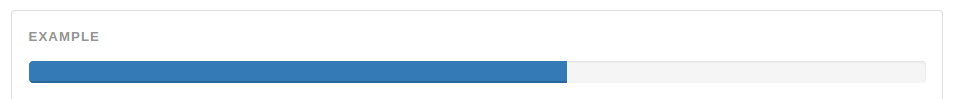
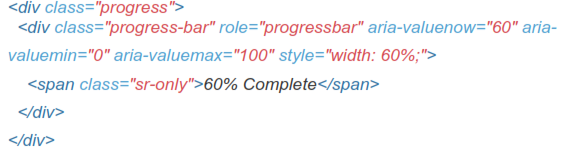
With Label
Remove the <span> with .sr-only class from within the progress bar to show a visible percentage.
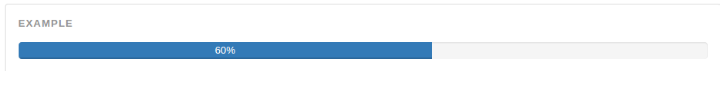
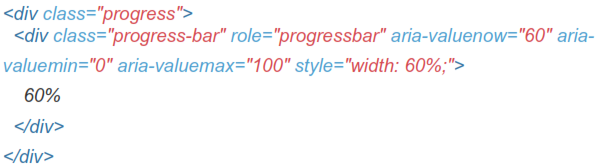
To ensure that the label text remains legible even for low percentages, consider adding a min-width to the progress bar.
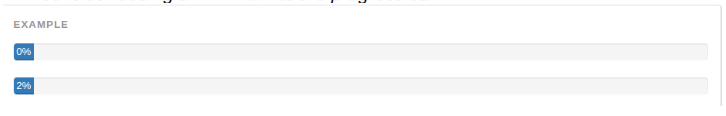
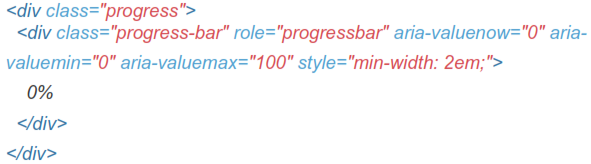
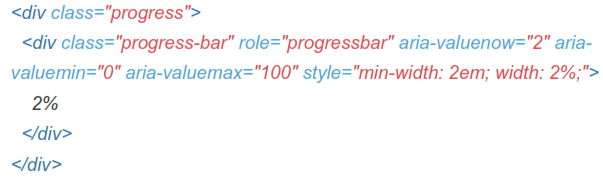
16.2 Contextual Alternatives
Progress bars use some of the same button and alert classes for consistent styles.
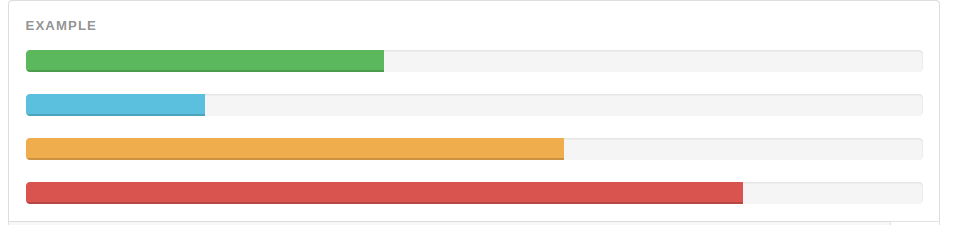
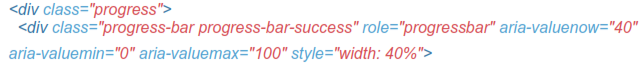
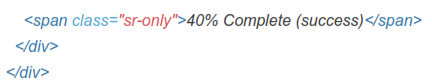
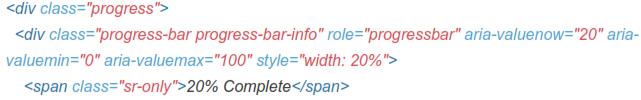
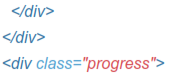
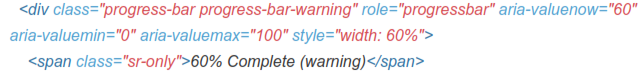
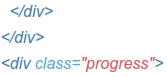
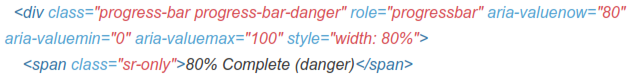

16.3 Striped
Uses a gradient to create a striped effect. Not available in IE8.
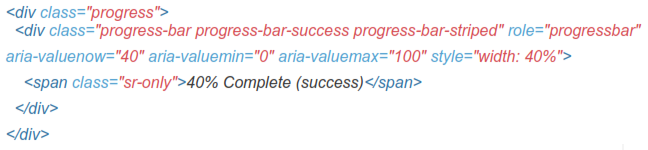
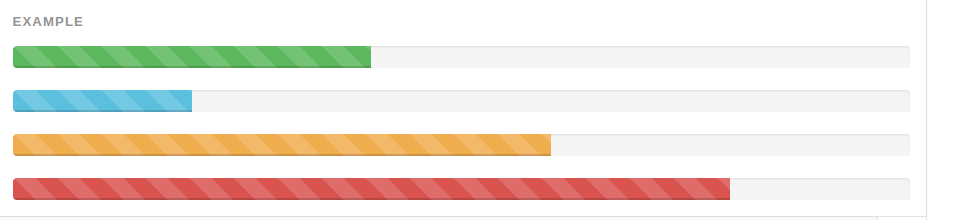
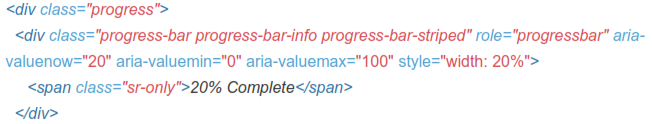
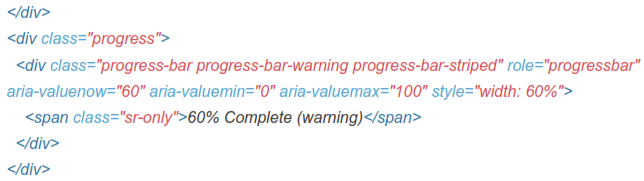
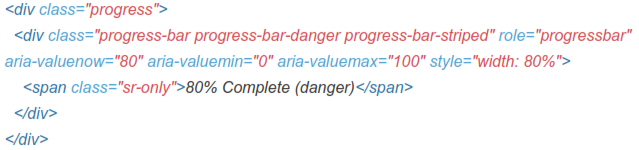
16.4 Animated
Add .active to .progress-bar-striped to animate the stripes right to left. Not available in lEg and below.
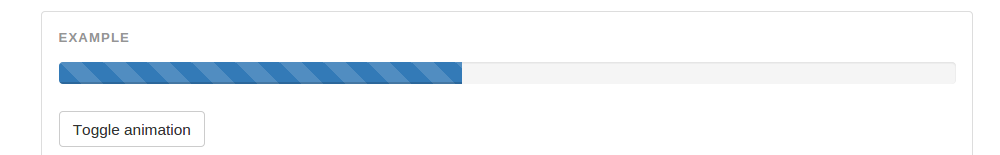
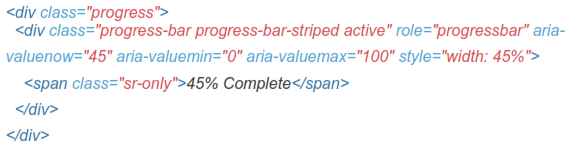
16.8 Stacked
Place multiple bars into the same .progress to stack them.