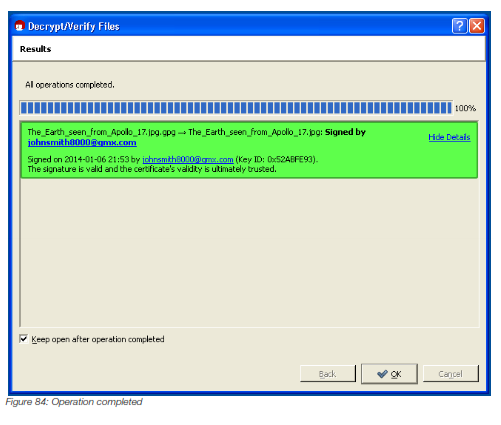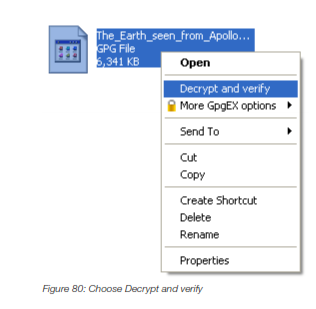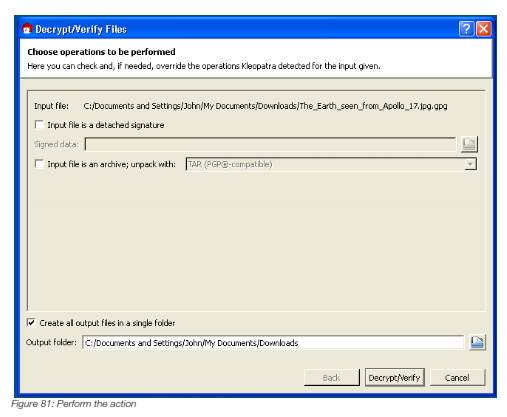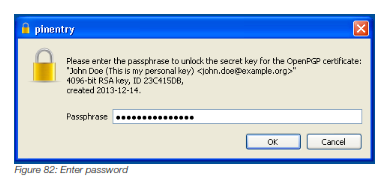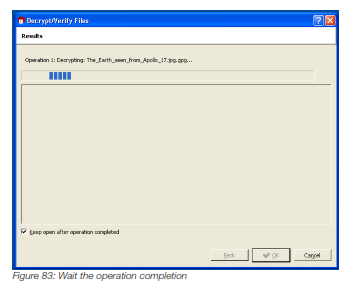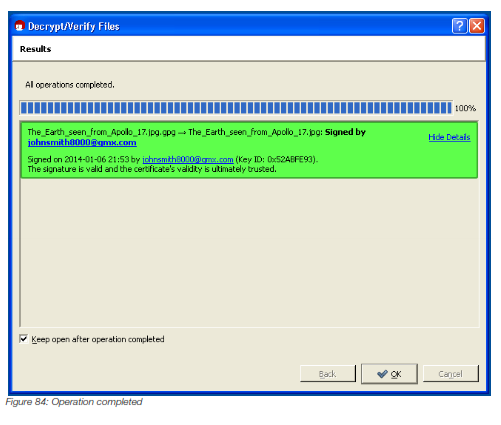CHAPTER 14
Decrypting and Verifying
To decrypt a file you must have the sender's public key in your keyring, and to verify the signature of a file you must have the original file and/or the signature.
1. Choose the file
Rightclick on the file and choose Decrypt and verify, as shown in Figure 1.
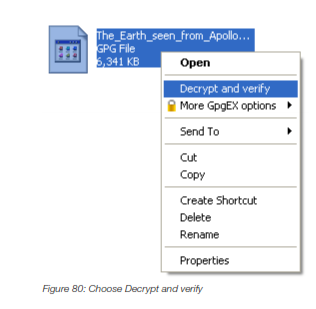
2. Perform the action
If you are verifying a file with a detached signature, check the checkmark 'Input file is a detached signature' and click on the folder icon button to choose the detached signature file.
When you are ready to decrypt and/or verify the file click on Decrypt/Verify button.
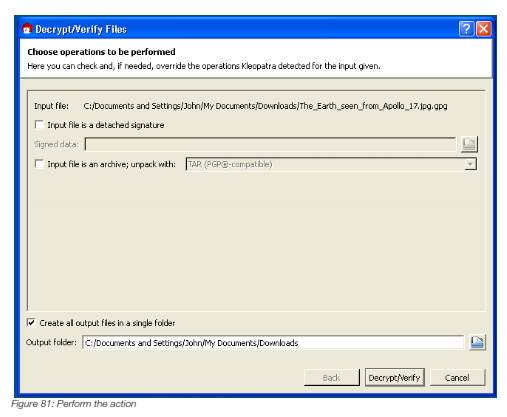
3 – Enter password
Enter your key password if requested.
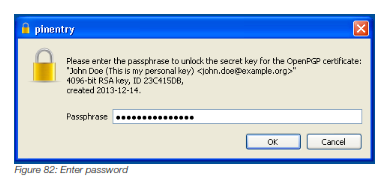
4 – Wait for the operation completion
Wait the operation completion.
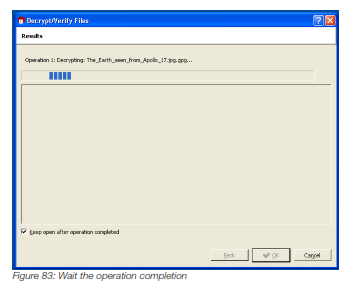
5 – Operation completed
The operation is now completed. If Kleopatra could validate the sender's signature you should see a green bar as in Figure 5, otherwise it would show a yellow bar.