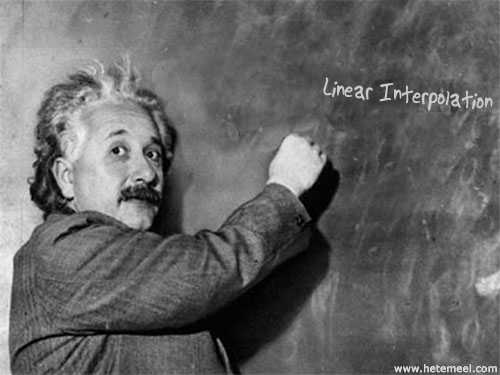Using the table below, find the internal energy of steam at 215 ˚C and the temperature if the internal energy is 2600 kJ/kg (use linear interpolation).
Table 5.1. An extract from Steam Tables| Temperature [C] | Internal Energy [kJ/kg] |
|---|
| 100 | 2506.7 |
| 150 | 2582.8 |
| 200 | 2658.1 |
| 250 | 2733.7 |
| 300 | 2810.4 |
| 400 | 2967.9 |
| 500 | 3131.6 |
First let us enter the temperature and energy values
temperature = [100, 150, 200, 250, 300, 400, 500];
energy = [2506.7, 2582.8, 2658.1, 2733.7, 2810.4, 2967.9, 3131.6];
[temperature',energy']
returns
ans =
1.0e+003 *
0.1000 2.5067
0.1500 2.5828
0.2000 2.6581
0.2500 2.7337
0.3000 2.8104
0.4000 2.9679
0.5000 3.1316
issue the following for the first question:
new_energy = interp1(temperature,energy,215)
returns
new_energy =
2.6808e+003
Now, type in the following for the second question:
new_temperature = interp1(energy,temperature,2600)
returns
new_temperature =
161.4210