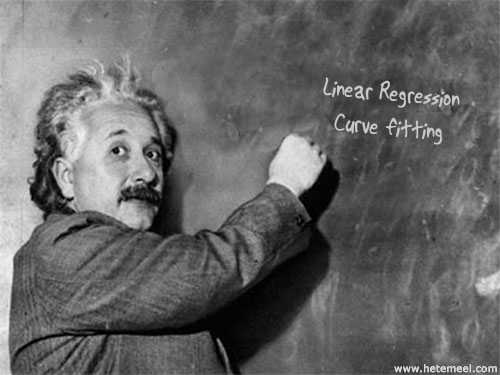The following is a collection of data for an iron-constantan thermocouple (data available for download).
[]
Table 7.2. Temperature [C] vs Voltage [mV]| Temperature [C] | Voltage [mV] |
|---|
| 50 | 2.6 |
| 100 | 6.7 |
| 150 | 8.8 |
| 200 | 11.2 |
| 300 | 17.0 |
| 400 | 22.5 |
| 500 | 26 |
| 600 | 32.5 |
| 700 | 37.7 |
| 800 | 41 |
| 900 | 48 |
| 1000 | 55.2 |
Plot a graph with Temperature as the independent variable.
Determine the equation of the relationship using the Basic Fitting tools.
Estimate the Voltage that corresponds to a Temperature of 650 C and 1150 C.
We will input the variables first:
Temp=[50;100;150;200;300;400;500;600;700;800;900;1000]
Voltage=[2.6;6.7;8.8;11.2;17;22.5;36;32.5;37.7;41;48;55.2]
To plot the graph, type in:
plot(Temp,Voltage)
We can now use the Plot Tools and Basic Fitting settings and determine the equation:
By clicking the right arrow twice at the bottom right corner on the Basic Fitting window, we can evaluate the function at a desired value. See the figure below which illustrates this process for the temperature value 1150 C.
Now let us check our answer with a technique we learned earlier. As displayed on the plot, we have obtained the following equation:
y=0.053x+1.4
This equation can be entered as polynomial and evaluated at 650 and 1150 as follows:
>> p=[0.053,1.4]
p =
0.0530 1.4000
>> polyval(p,650)
ans =
35.8500
>> polyval(p,1150)
ans =
62.3500