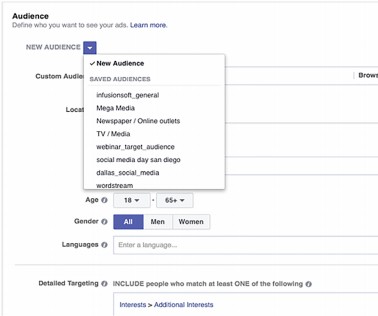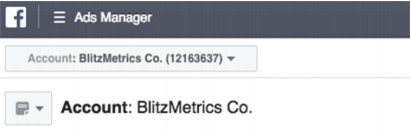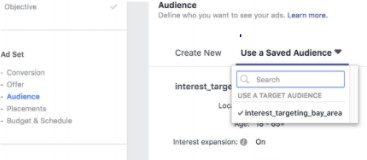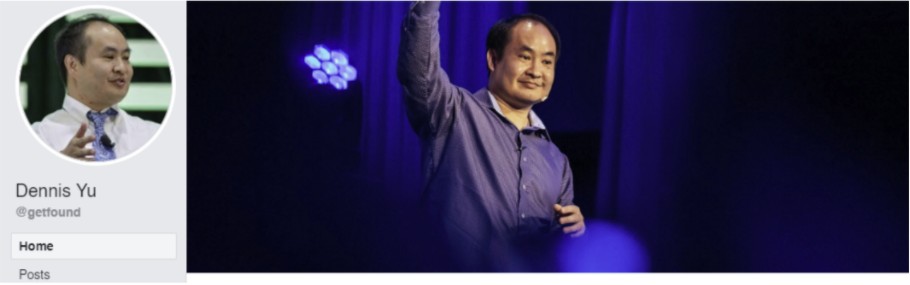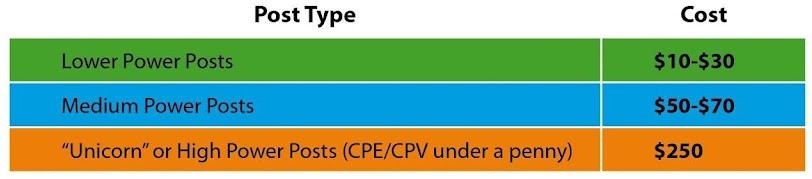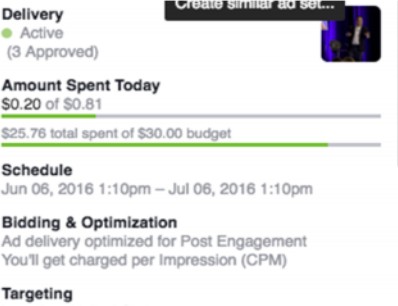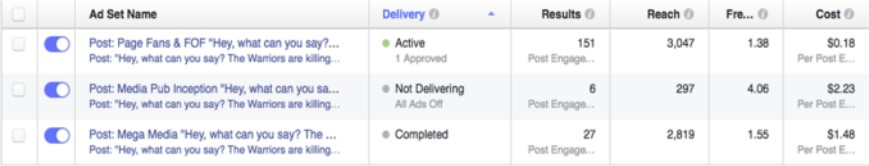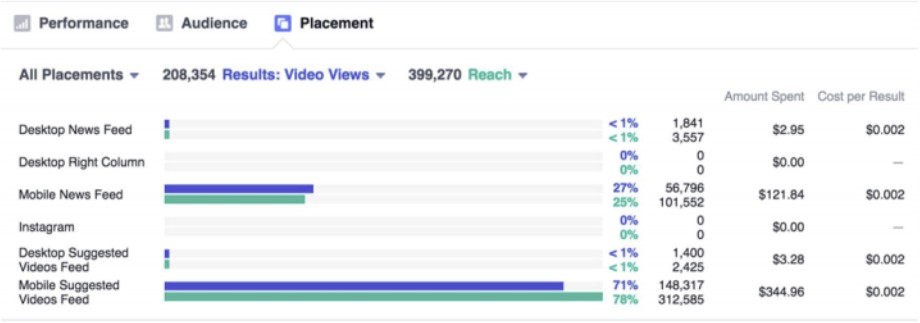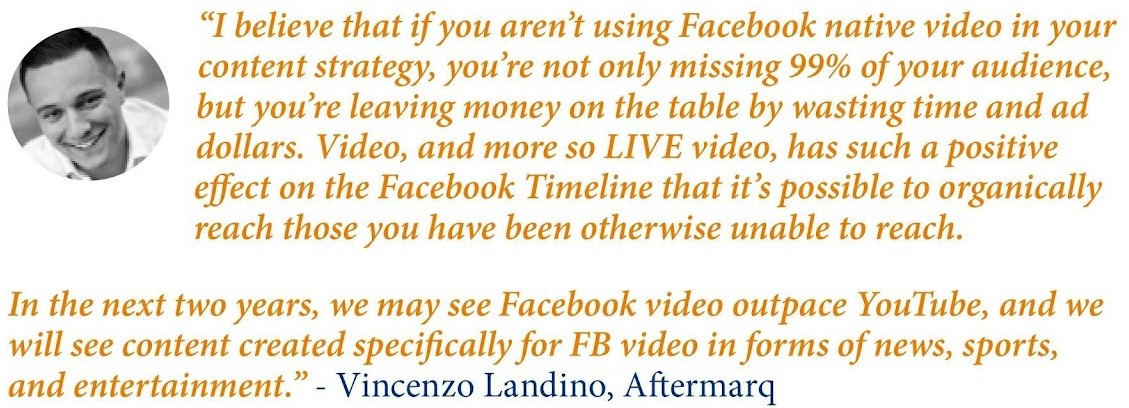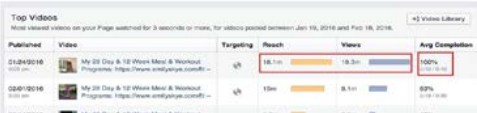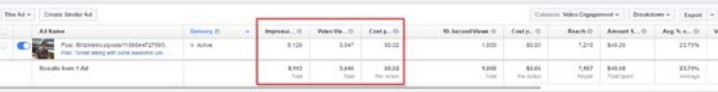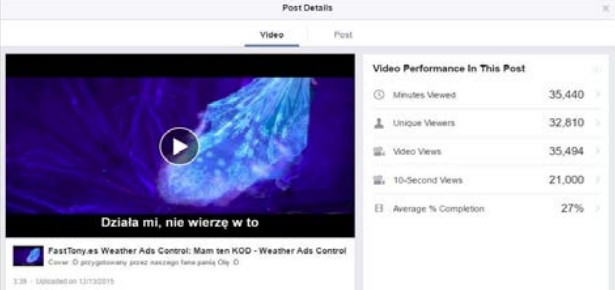Boosting on Facebook
Targeting
Location - Unless your target market is outside of one of the main industri-alized countries, the rule of thumb is to not boost posts there. There are exceptions to this rule. For example, the Golden State Warriors have a strong Filipino audience (Manny Pacquiao has come to play, Filipino Heritage night, Filipino jerseys), so boosting “unicorn” (i.e., extremely well-performing) posts to a worldwide audience is smart because there is enough overlap to justify reaching some folks who aren’t necessarily buying tickets or merchandise.
When boosting any location-specific events or promotions, target by city. Select a range outside of that city (up to 50 mi.). If you’re trying to target by county, you’ll notice that Facebook’s location targeting doesn’t have an option for this. Oftentimes, unlisted locations will have pages, so in this example, we’ll target fans of Orange County. It’s expected that a majority of fans will be residents.
Boosting central brand content to an audience of multiple geos is way more effective than 14 separate ads, one for each geo. oCPM kicks in to get us better performance, plus smaller audiences tend to cost more and are more effort to tweak.
While it’s okay to boost to worldwide for engagement, when we drive people into Messenger or landing pages, let’s select only from pre-made audiences that have just US, CA, UK, IE, ZA, AU, and NZ for countries.
The more accurate alternative for targeting an unlisted location (since it’s not guaranteed that all fans of the city page are current residents) is to target locations making up the area and expanding the radiuses as needed.
Age and Demographics
There’s no need to pick an age range because CPM will take care of it. The same goes for targeting by gender. Facebook will automatically put your content in front of the demographics that will connect best with said content. Let the system optimize for you.
The “worldwide” county target will give you crazy good engagement rates and cost per engagement-- up to 10 likes per penny in some cases.
To enable it, you have to choose it in Ads Manager since it’s not available when creating/editing audiences from boosting posts.
The downside is that most of your traffic comes from India and Bangladesh. Check out the screenshot to see what you’ll normally get.
To overcome this, target by worldwide + another target, such as fans of Digital Marketer (in my example here). Then, after you build up 10,000 likes, switch the targeting to the sister audience that is exactly the same but, now, just the United States (or whatever country you want to hit).
If you practice this technique, you’ll build social proof via boosted posts by having audiences in pairs-- identical, except that one has the worldwide targeting to get it going.
And, if you use video, you’ll build remarketing audiences at the same time, so you can show a sequential piece of content to anyone who watched your video.
Workplace and Interest Targeting
This is the best part of Facebook ads. Facebook allows you to target up to 1,000 items, so go crazy having a single “mega” audience of all of them and some smaller audiences you’ll reuse by topic.
We like to have ones for media and ones for vertical influencers (people who work at related companies, partners, customers, etc.).
All it takes is $1/day to increase your content’s reach by influencing the influencers. Assume this is about 200-300 people per day. If Facebook’s estimator says it’s under 1,000 people, don’t worry about it.
Saved Audiences
Using Facebook’s Ads Manager, create saved audiences that you can promote to on a regular basis. This will save you time by allowing you to simply hit “Boost”, select an audience, and set a budget.
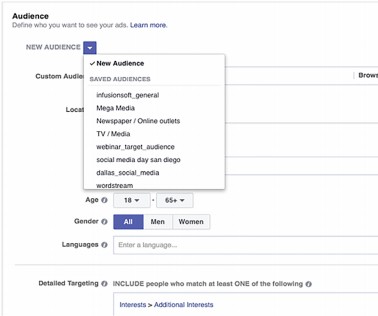
Here are 3 steps to make your own:
1. Click the dropdown menu in the top-left corner of Ads Manager.
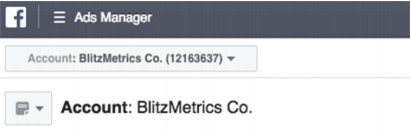
2. Under the “Saved Audience” heading, find “Create a Saved Audience”
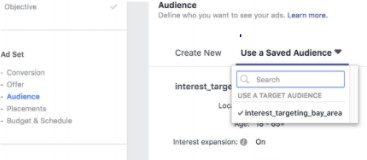
3. Click “Save This Audience”

Amplification
Here’s what you should know before you publish and hit “Boost”.
Text to image ratio
See if your content passes the 20% text ratio. Facebook previously limited text on ad images to a strict 20% to maintain an “enjoyable consumer experience”, as they put it. If an ad had 20% or more text in the image, it wouldn’t be approved.
They’ve since shifted policy to accommodate text while maintaining that minimal text is the preferred image style. The more text on the creative (including logos, watermarks, and numbers), the lower the reach and the higher the cost. Beware of this since Facebook might charge you more to serve your ad less.
Boosting Cover Photos
Many people will put their highest authority photos as their cover photos, but then they’re not able to boost these from the page. However, if you pull the Post ID, you can still get them to run by setting it up in Ads Manager.
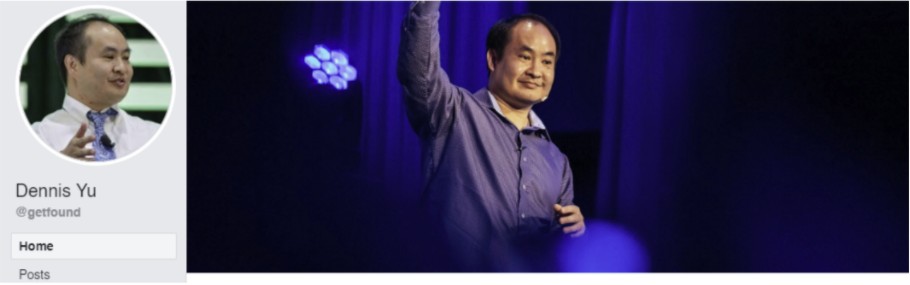
When to boost posts
If content is immediately relevant and time-sensitive (e.g., SpaceX landed Earth’s first humans on Mars), it should be boosted directly after posting before losing relevance.
Certain posts with short-term relevance, like news, will only have a 24-hour window to create value. After this, stop boosting and move on to the next piece of content.
That being said, boosted content may exist concurrently but should target slightly different audiences.
For non-urgent posts, wait. If you boost too early, you run the risk of cannibalizing your impressions and not giving enough time to see winners emerge. You’d be paying for impressions that you would’ve had organically.
If you boost after 2-3 hours, you lose relevance-- especially if you have a big page (more than 100,000 impressions a day).
While timing and duration are important, if you’re not boosting at the right point in your conversion funnel, these other strategic points won’t be effective.
How much?
How much you spend depends on your overall budget—allocate 50% of your Facebook budget to boosting posts, especially video, as a starting point.
The better your mid-funnel content, the more you can spend. With good targeting, you should see winners after spending $20 over 24 hours. Larry Kim says $50, but I say $10 is enough to tell.
Here’s an example of how we’ve broken down a budget in the past:
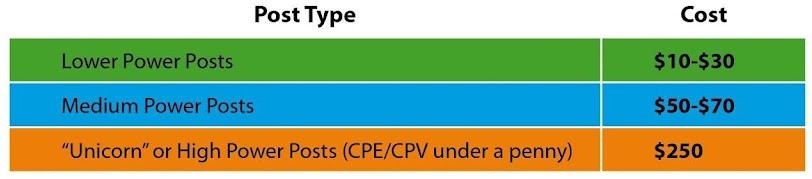
It may be hard to predict “unicorn” posts, so it’s smart to keep room in the budget to be more aggressive if/when these opportunities arise.
Placement
The best exposure is in the News Feed and mobile News Feed, so don’t bother with right column placement. Facebook includes Instagram ad placement as well, but that’s out of the scope of this course.
Actionable metrics
Avoid hyper-focusing on vanity metrics like reach. Focus your analytics on actionable metrics like Click Through Rate (CTR), Cost per Click (CPC), Cost Per View (CPV), and Cost per Engagement (CPE), to name a few.
You may be asking, “What’s a good click-through rate? What’s my target CPC, and when should I kill an ad?”
That depends on your objective (fans to your page, increase brand awareness, conversion) and industry (sports vs B2B, IT software, leads).
News Feed frequency
Frequency is a measure of how often an ad gets served to the same user. It’s important to monitor this to prevent spamming audiences. When serving ads to fans of your page, don’t let frequency go above 4. When targeting “non-fans”, cut off an ad if it has a frequency over 2.
If you’re serving more than one ad copy to the same audience over and over again, you may crowd out your own ads and annoy targeted users. This will eventually cause ad burnout and frustrate your audience.
The boosted post isn’t doing well...
If it has low relevance, or less than 10% of folks are engaging (divide reactions by reach), kill it. Expect that you’ll kill 90% of your posts, if not more.
Facebook won’t allow you to change much once you’ve boosted a post, but if you think something didn’t work with the targeting and want to give it a tweak, you can always stop boosting and create a similar ad using the same post within Ads Manager.
Here’s an example of a piece of content that wasn’t performing well.

Low relevance and engagement merited the creation of a similar ad set.
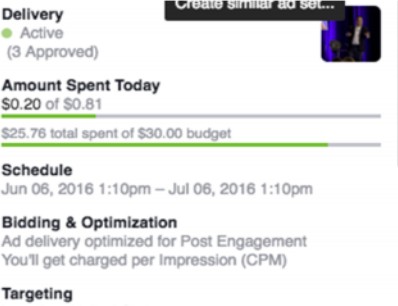
After adjusting the targeting and using the remainder of the budget for the ad ($1/day), the relevance score skyrocketed, and more people were reacting to the post. CTR increased from 0.4% to 2.5%, which is over 6x better.
This process of trial and error (post isn’t performing well, kill it, experiment with audiences) is the best way to develop tried and true saved audiences that will always engage. The goal is to align your content with the right audience.
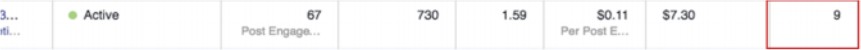
Fuel on the fire
Once you’ve boosted a post, “throw fuel on the fire”. Identify what’s working (creative, title, targeting, etc.) and amplify it (spend way more money)
For example, if we’re trying to promote a new article, we may have two or three ad sets running concurrently, targeting different audiences. After letting them run for a bit, we’ll see what the data tells us.
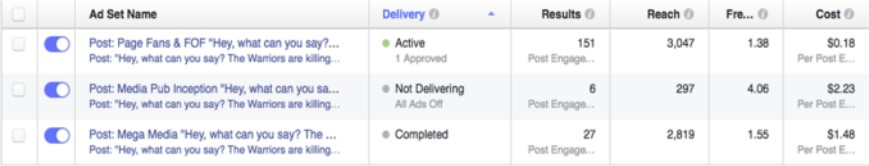
See how the top ad set has the highest engagement rate (~5%) with the largest audience, resulting in the lowest cost per engagement ($0.18)? Because of this, we turned the other two ad sets off and can now put more money against the high-performing one.
Evergreen vs. One-day boosts
The “fuel on the fire” strategy is a great way to sift out posts that are evergreen. These continuously draw engagement and traffic to your page. If evergreen, make sure the daily budget does not let you hit more than 10% of the available audience, or you’ll burn it out.
If a post has sustained a low CPE, and high engagement rate, and relevance score, set it as “ongoing”, boosting your custom audiences as long as it maintains this high engagement rate.

For content that falls under the category of “breaking news”, boost for one day. Put more money against it than normal, targeting media and news audiences (e.g., CNN, NBC, FOX, NY Times) while the content is still relevant. We discuss this technique further later on in this course.
Take note
When you first start boosting, it’s going to take a while to find out what combination of factors work best for your campaigns. It’s key to document your process and develop what we call “repeatable excellence”. A good way to do this is by taking notes. Write things down, take screenshots, and create checklists that, when followed, can replicate this tested success. You want your colleagues and junior folks to do this for you, right? You set the example for others to follow, then delegate yourself out of doing this every day.
Boosting video
Do you love using Facebook videos for promoting? We chuckle when people say video doesn’t convert, video is too hard to produce, or video won’t work for them. These are the same people who missed the boat on custom audiences a few years ago and remarketing in general.
Why do we love video? Let’s count the ways...
1. Remarketing Audiences
There is no cheaper way to build remarketing audiences, which you can then sequence into other videos or other follow-on content.
Check this out:
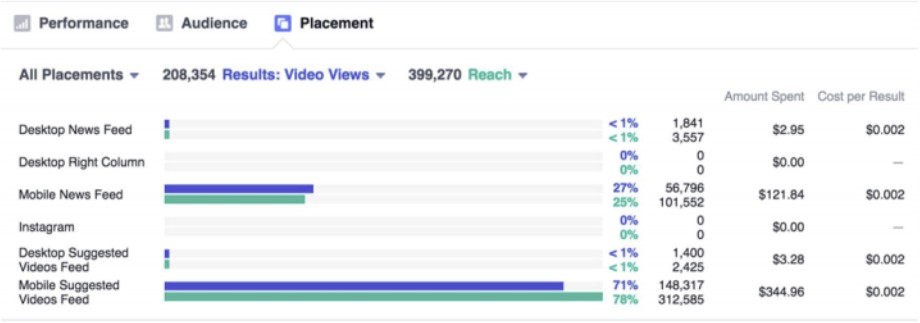
Look at all that traffic coming from mobile News Feed suggested videos-- traffic that you’d be missing otherwise.
Do you have funnel logic in email? Then you should be doing the same with Facebook video and YouTube video at the same time.
Pro tip: Run Facebook and Google remarketing audiences at the same time using the same logic.
2. Higher Quality Signals
When you promote a video, whether choosing the video views objective or a video link ad, you’ll get a lot more views than RCS (reactions, comments, and shares), but a 30-second view beats a reaction, comment, or share any day.
Facebook does take into account view length, and there’s no question that a solid view does more to promote organic/viral reach than a share, which is already worth thirteen times more than a reaction.
3. Video generates demand
I’ll be the first to admit that Google Ads is a demand harvester, not a demand creator. There’s a proper strategy when you want to get your share of existing demand, which must be initiated by a search.
What about doing the things that will motivate someone to search? Video done properly is neither a pure branding vehicle nor a direct response late night infomercial, but a bridge between awareness and conversion.
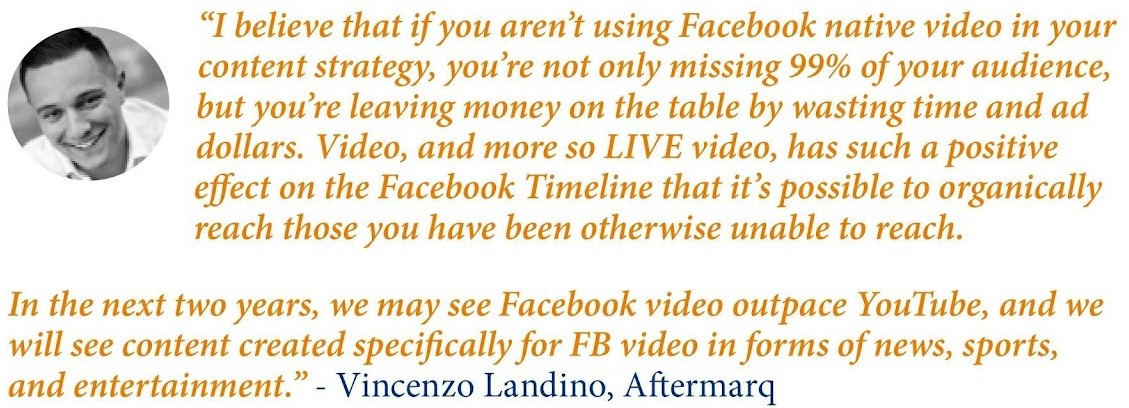
Let’s look at how Emily Skye, a fitness brand, is applying these concepts properly. They are direct marketers who understand branding, too.
How to get $0.0005 cost per views on Facebook (not a typo) and diagnose false metrics.
Tom Hiscocks runs social advertising for Emily Skye and sends us these awesome campaign screenshots - but notice anything strange?

Check out the views and reach on this 10-second video they posted. More views than reach? Technically, this is possible because video views are not unique.

Look at the Cost per Result. Looks broken, right? We’ve confirmed with a Facebook rep that this is, in fact, possible and not a bug.
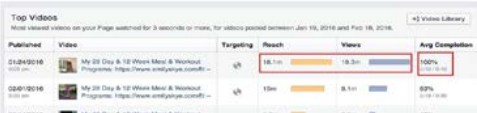
Then there’s the 100% Completion rate. Again, notice that there are more views than reach. We have known Facebook Insights to be buggy over the years, which is why we recommend you to be more discerning when it comes to data. For example, a 100% completion rate, regardless of the video length, seems a bit odd any way you slice it.
Worse, the number of views is greater than the reach. While it’s possible for some people to watch the video more than once, it is also equally possible that not every person who was reached with the video had watched it.
Given that the above video was only 10 seconds long and the auto-play nature of Facebook videos, someone could have scrolled past the video on their News Feed and that scroll would’ve been counted in the analytics.
Don’t worry if you’re not a video expert; you can still reap the benefits of video. One of our guys made an impromptu video for kicks-- literally shot with an iPhone.
And here are the campaign results:
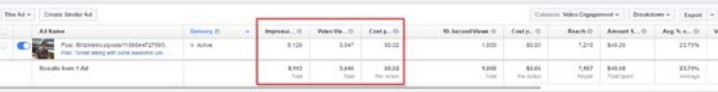
Because of so much user-generated video flowing these days, people don’t expect HD quality production and lighting, especially on mobile. You don’t have to be a professional sports team or have a big brand budget. You just need a dollar a day. For the naysayers who note that a good chunk of these views are 3-second auto-plays, we agree. Look at 10-second views to get a sense of whether you got a “real” view-- that your content was interesting enough to stop someone from continuing to scroll through their News Feed.

Take a look at Daniel Kędzierski’s 10-second video performance after boosting:
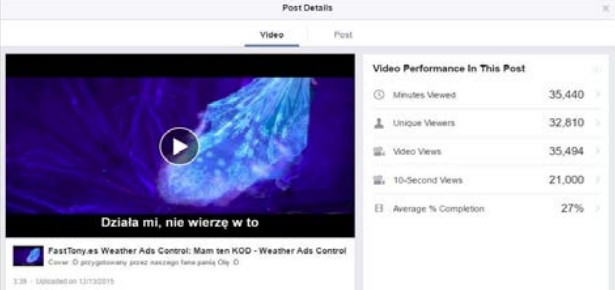
And another example of $0.02 cost per video view:

If you suspect that your data is incorrect, reach out to Facebook support like we did when Facebook had problems with video metrics some time ago.
Mind that it took them exactly one month (Jan 12 to Feb 11) to get it resolved, but they said they are unable to “apply this resolution retrospectively”. So, if the data is erroneous during a report period, sorry; the fix won’t correct it.
We spotted a similar issue for one of our clients because their videos had negative view metrics in the ad report, which was later fixed via this method.
Most of us rely on the analytics offered by this medium to tell us what is wrong or right, and we make important decisions based on these analytics.
The best mitigation is to have a secondary set of data that can help you verify your suspicions. When running Facebook or Google Ads, for example, you can make use of third-party analytics tools (like Google Analytics) to verify the number of conversions on your website.