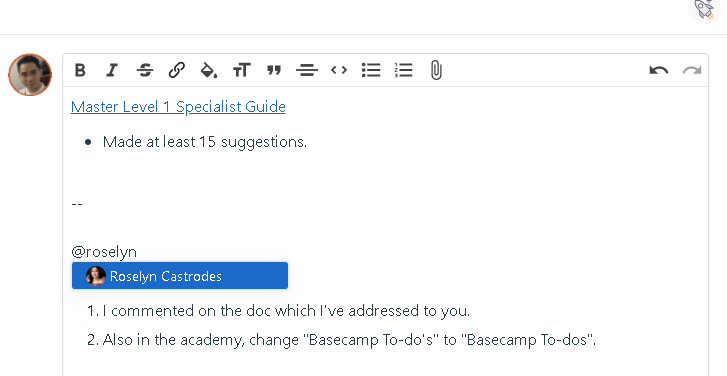Basecamp Basics: Key Points
- You cannot delete a Basecamp To-Do, but you can archive one.
- Basecamp is where we house all the projects of our clients, it is used to communicate with the client and a good way to also communicate results.
- Post regular updates so that your clients know that there is progress.
- Make sure you are naming the threads following the naming convention by making it as clear and specific as possible.
- “Internal” threads are private threads you can post in basecamp. This means that the clients will not be able to see it. So, if you have a question or need help on iteration you can post an internal thread and team members as well as your team lead will be more than willing to answer them there.
- Always only send out the email updates to people who are important to the thread. It wouldn’t make sense to have the whole company get a email update on a Facebook boosting that you did for a client. Only include the important people this includes your Team Lead, the CEO, and the clients (when applicable).
- When referencing a document, a website, a webpage, or any link, make sure you share the link.
- When referencing a document, website or any URL, make sure you share the iteration thread from Basecamp that it’s in, since we are always updating. If you share only the document link, we’re stuck at that iteration (even if we have updates since then).
Mentions
Mentions or @mentions is a Basecamp feature where you can bring up someone’s name and profile picture while typing in a comment within a Message Thread, To-do or anywhere if you start with “@”.
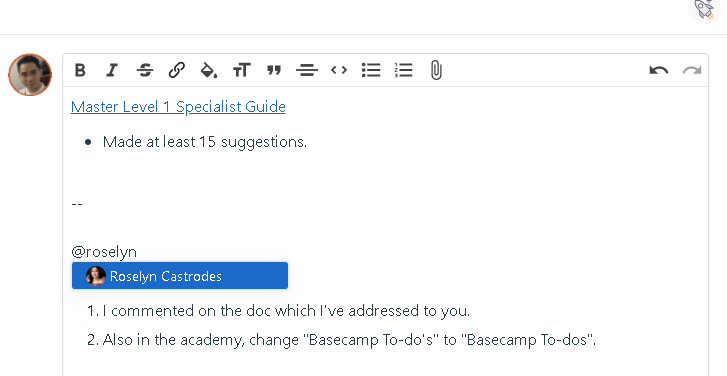
Whenever you @mention someone, Basecamp sends them an email in a completely separate email thread, thus, you must use @mentions minimally.
You can @mention anyone except for Dennis Yu due to the multitude of emails that Basecamp sends a recipient of a mention.