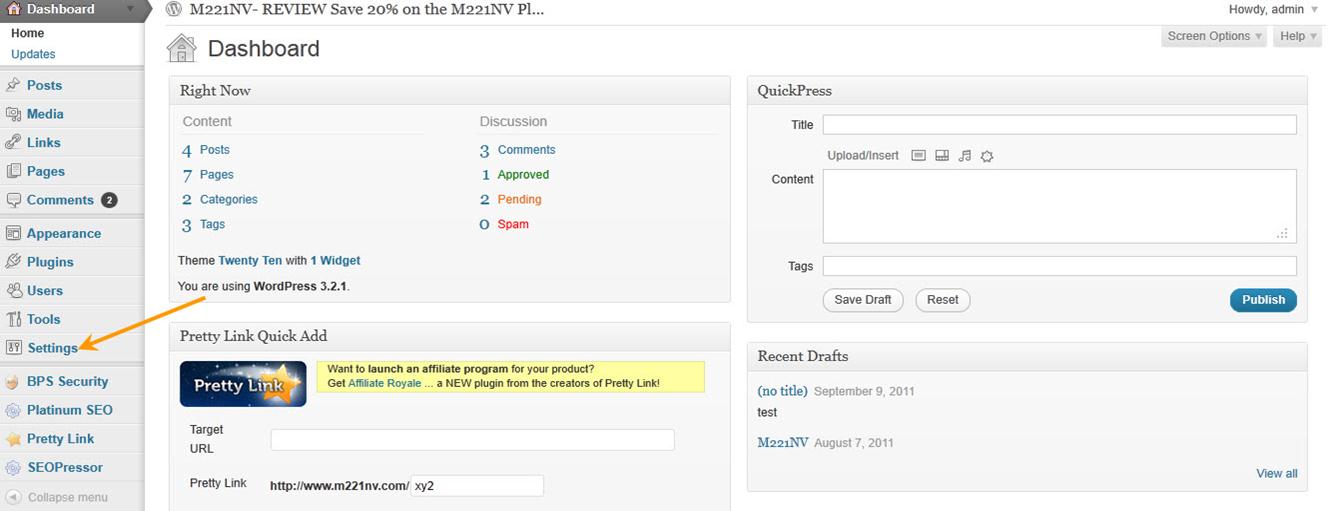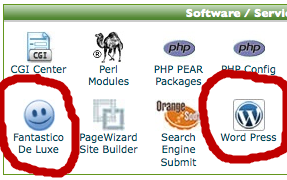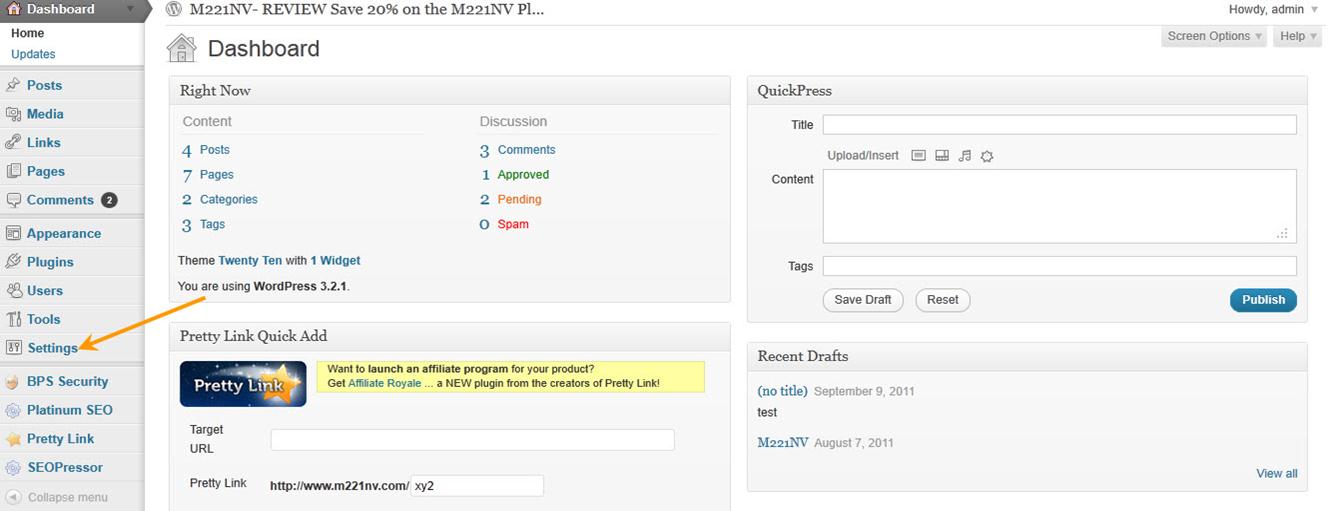Installing Wordpress
Your domain name has now merged with your hosting account and it's time to install your first ever website. This is so easy and you'll wonder why you did not start way earlier.
First step is to log into your Cpanel using the information your hosting company provided to you in an email confirming your hosting account.
Once you have logged in you will see a page similar to this one:

Then what you are looking for is either “Wordpress”, “Simple Scripts” or “Fantastico” which are what we will use to install Wordpress.
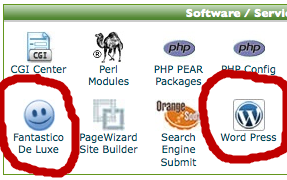
Click on that and follow the instructions and complete the install.
Remember to save your new user name and password somewhere safe as you will need them to log into Wordpress.
Now, visit your domain name and you will see you now have your very first basic website online. :) CONGRATULATIONS!!
Building Your Amazon Cash King Website
OK, we are ready to start making this baby look nice :) Go to www.yourwebsite.com/wp-admin and log into your control panel using your user name and password that was provided to you when you installed Wordpress. You should then see the following page: