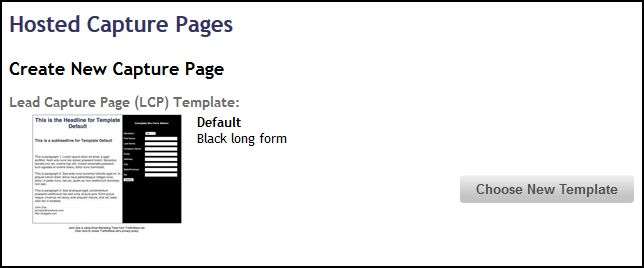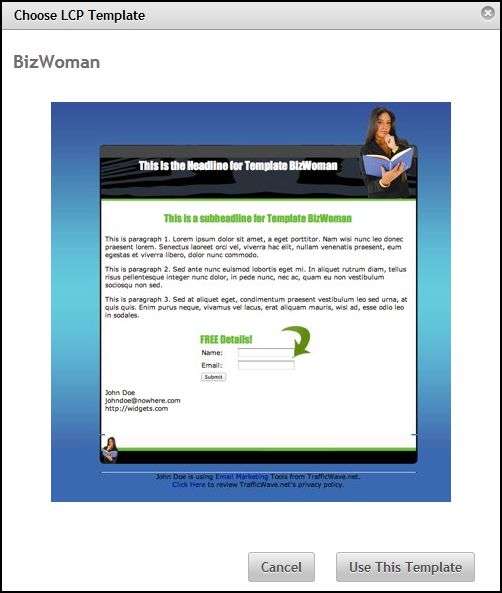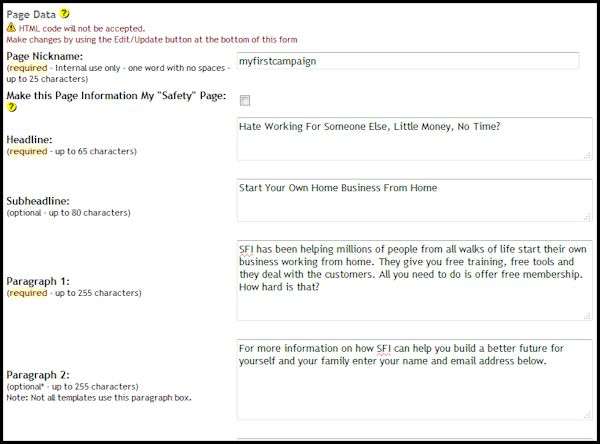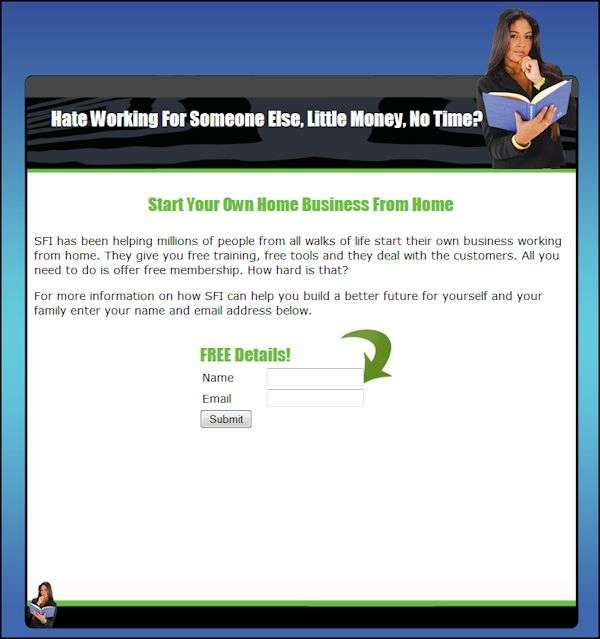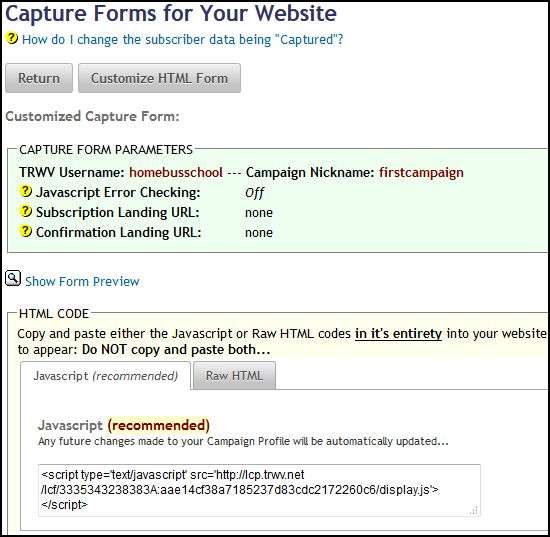LESSON 06 - CAPTURE PAGES AND FORMS
To add subscribers to your mailing list you need some way of capturing their names and email addresses. This is easily done by a capture page which consists of a marketing message and a form for prospects to enter their details. Trafficwave comes with a built-in capture page creator with a large selection of templates that you can use. Each capture page comes with a form built in containing the number of fields you specified during campaign setup. In this lesson I will show you how to create a capture page as well as how to import a campaign form into other websites.
Enter your campaign manager then select your “firstcampaign” campaign to enter that. Now select Hosted Capture Pages from the Capture Pages/Forms menu on the toolbar. Finally click on the button that says Create New Hosted Capture Page.
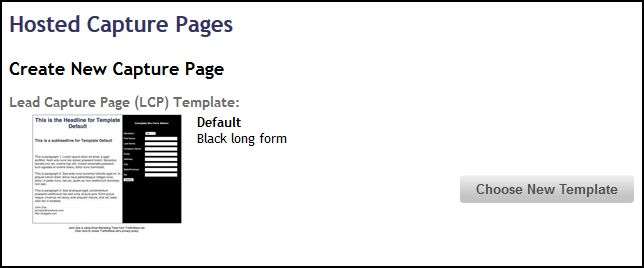
You are presented with a selection of templates that you can use. You can scroll through them by clicking the prev/next links or the page numbers. There is also a drop down menu here that allows you to list the templates by category. For this campaign we are going to use the BizWoman template which is the third one on the first line. So click on the image to select it.
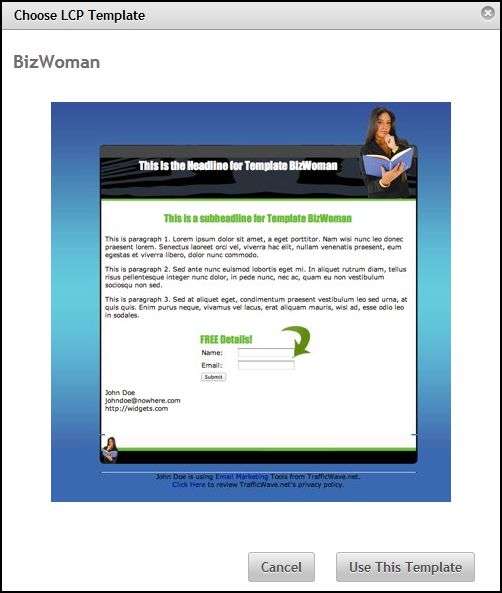
Click on the Use This Template button and the default template you had before will be replaced by this one. Now all you have to do is enter some information in the fields. For this example here is the information I have entered.
PAGE NICKNAME: firstcampaign
HEADLINE: Hate Working for Someone Else, Little Money, No Time?
SUBHEADLINE: Start Your Own Home Business from Home
PARAGRAPH 1: SFI has been helping millions of people from all walks of life start their own business working from home. They give you free training, free tools and they deal with the customers. All you need to do is offer free membership. How hard is that?
PARAGRAPH 2: For more information on how SFI can help you build a better future for yourself and your family enter your name and email address below.
SIGNATURE: Dean Sharples
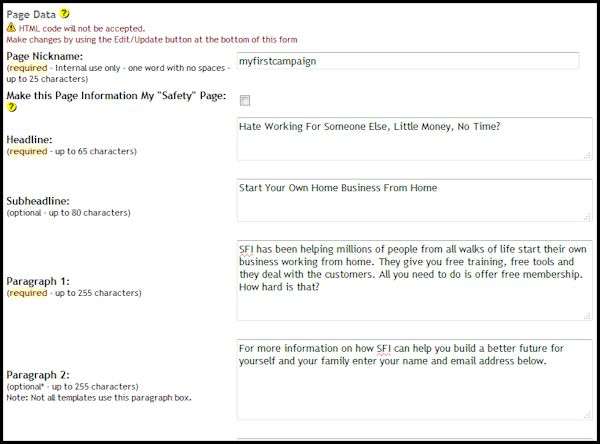
Click the Create New Capture Page button and the work is done. See how simple it is? With plenty of templates you can make all kinds of capture pages and Trafficwave will host them for you so you don’t need your own website or any knowledge of HTML.
You will be returned to the Hosted Capture Pages where you will see your newly created Bizwoman capture page. Click the ”firstcampaign” link to edit the page or click on the magnifying glass to see your new page.
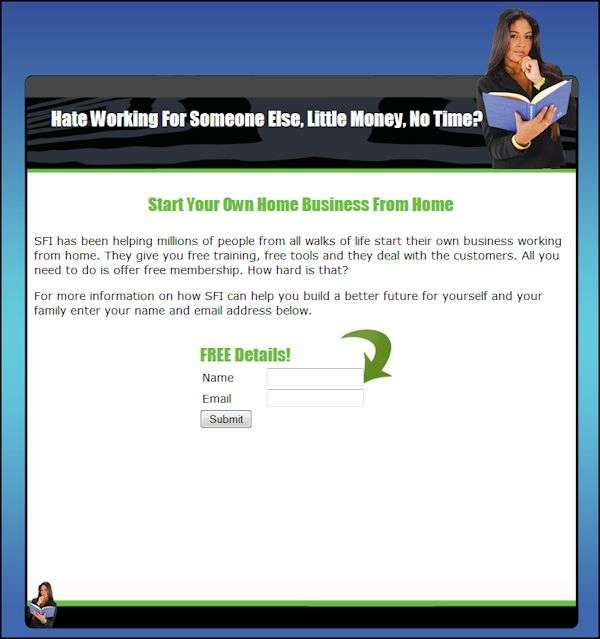
CAPTURE FORMS
There are many other programs that you can use to create splash pages but they probably don’t have an autoresponder feature built-in. The good news is that Trafficwave lets you copy and paste the HTML code of the form into any other program or website you wish. You may, for example, want to add a subscription form to your blog or any other website you have created.
To get the form HTML code select Capture Forms from the Capture Pages/Forms menu. Click on the button that says Get Basic HTML Form Code.
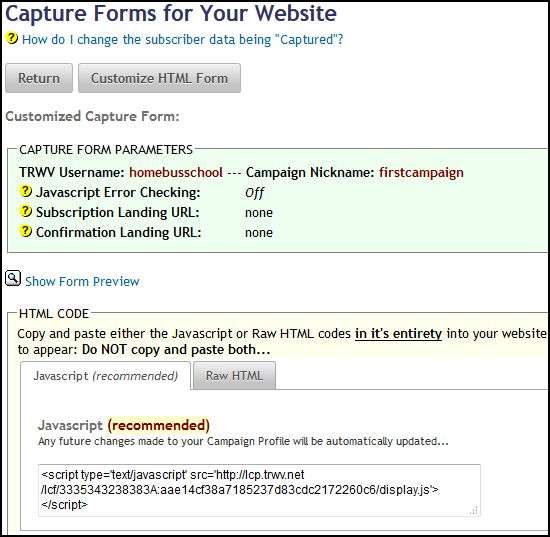
You have the choice of copying the code in JavaScript or Raw HTML Code. I personally choose the raw HTML code to ensure compatibility on all systems possible. Even though the JavaScript code should be okay on most systems I think Raw HTML is the better choice. To select the code: click on it and it will become highlighted; now right click the mouse button and select “Copy” from the menu. Now you are ready to paste it wherever you want.
CONCLUSION
In this tutorial I have covered the most basic functions you need to know and should be enough to get by. In the next lesson I will teach you how to plan your campaign.