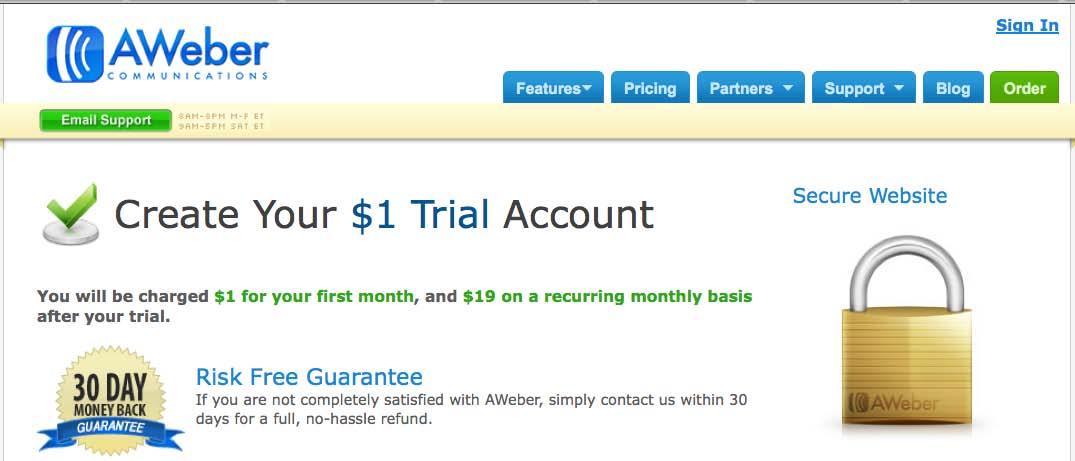6. The Technical Stuff
There are a million ways to set your niche site up technically, but since I am not an engineer or a programmer I am going to show you the idiot proof way!
It’s very simple
Hostgator – A place to house your site
Wordpress – A platform to create your site
GoDaddy –A place to get your domain name
And
Aweber –A tool to automate your customer relationship management
Hostgator is what you will use to “host” your niche sites. I’ve got great news here. Choose the “Baby” plan and for $7.95 per month you will be able to host unlimited sites and will get free access to Wordpress.org. Trust me here; don’t do this any other way at the beginning.
People will push other technical solutions at you, but unless you have a staff, a big bag of money or strong technical skills this is the way to go. Get bold later if you want.
Hostgator and Wordpress have great technical support and tutorials too so you can get details from them once you sign up. For our purposes, here is what you do at Hostgator.

Once you sign up, you will be given access to your “control panel”. It looks like this;

And to install your first Wordpress niche site, you will go to “Software/Services” on your control panel and select “Fantastico De Luxe” as follows;

OK that’s the quick overview. Don’t do any of that just yet. Come back when you are ready and go over this again.
You’re only two other investments are a domain name (GoDaddy) and an Autoresponder (Aweber).
Your domain name will again, ideally be your main phrase “keyword.com”. Choosing a domain name is a report all on it’s own, but if you can go search GoDaddy and find your keyword.com, grab it for a year for about $8 and come over to My Blog and I’ll answer your questions.
GoDaddy will try and up-sell you on all kinds of things you don’t need. Just get your one domain for now and we can discuss everything else later.

Aweber is an autoresponder. An autoresponder is an automatic e-mail campaign tool, which allows you to create multiple follow up e-mails and send them at predetermined times to your subscribers.
You will be creating a sign up form on your niche site called an opt-in form to capture peoples e-mail addresses and names so you can follow-up with them, build a relationship and hopefully sell to them over time
hopefully sell to them over time day guarantee, so you can’t lose.
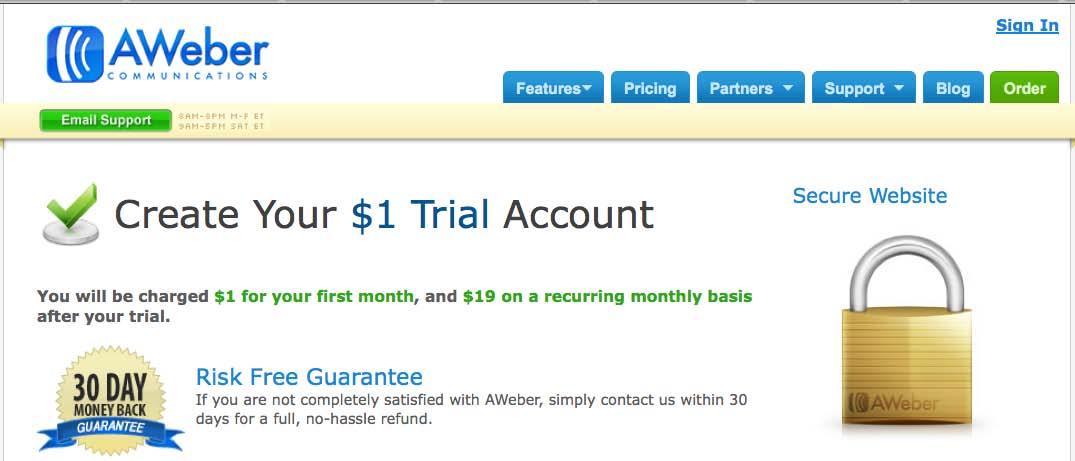
Although this is a very powerful, wonderful and necessary tool in your Internet toolbox, until your site is set up and optimized, you can wait on this. Aweber has great video tutorials you can watch before you buy a membership.
Back to Wordpress for a moment. After you have your keywords and domain name, you can open up your Hostgator CPanel and install your first Wordpress niche site.
You can call Hostgator support and they will walk you through this.
Make sure you lean on the Hostgator, GoDaddy and Aweber support groups as much as you need to after you sign up for their services.
These things may sound intimidating right now, but believe me, this is the easiest way to do all of these things and learning all these things now will make creating your next site much easier.
Some of the best videos I have ever seen for the basic technical instructions on installing Wordpress websites (also called blogs) are found at;
Blogging Beginners
Randy and Wizzer, the guys who run this site, have been great to me and are accessible and helpful. They have a ton of great free content and they are good guys
If you try this on your own and get stuck, sign up for their free program and upgrade if you like them. I’m sure you will find they have the answers to all your technical questions and they break things down is simple terms.