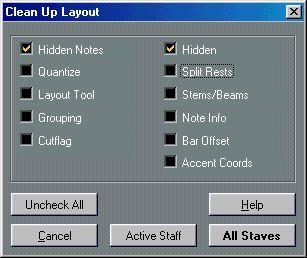Clean Up Layout
This menu item allows you to delete invisible layout elements, which in effect restores the score to default settings.
1. Set up the To menu as desired.
This allows you to delete items only within the Cycle or the Loop, etc.
2. Select “Clean Up Layout” from the Format submenu on the Score menu. A dialog box appears with options as described below.
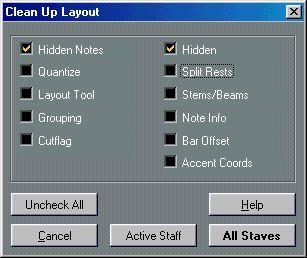
The Clean Up Layout dialog.
3. Turn on the items you want delete or reset to standard settings.
4. Click on the Active Staff button to clean up the active staff only, or the All Staves button to clean up all staves.
Activate this: Hidden Notes Quantize
Layout Tool Grouping
Cutflag
Hidden
Split Rests
Stems/Beams
Note Info
Bar Offset
Accent Coords
To:
Make all Hidden Notes permanently visible again.
Delete all Display Quantize elements.
Reset all positions of notes, clefs, slurs and ties altered using the Layout tool. Reset the grouping under beams to standard values.
Delete all Cutflag Events.
Make all hidden objects permanently visible again.
Collect all multi rests split up into several “groups”, into one single multi rest.
Reset the length of all stems and reset the slant of beams that have been manually adjusted.
Reset any settings made in the Note Info dialog.
Delete bar number offsets.
Removes all manual spacing of note symbols and slurs.