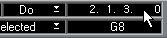Adding Rests
You can add rests to the score. This is done as with notes, but with one major difference. Rests are always “inserted” into the score, that is, they “push” the notes that come after, to the right.
1. Select the rest value by selecting a Note value.
This is described in detail above.
2. Select a Snap value.
Also described above. The Snap will determine where you are able to insert the rest, as with notes.
3. Select the Rest symbol from the Toolbox.

The Rest Tool in the Toolbox.
4. Position the mouse pointer over the note lines.
5. Move the mouse horizontally to find the correct position.
Use the position box if you are unsure about the correct position.
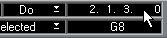 6. Click with the mouse button.
6. Click with the mouse button.
The position is shown here.
The rest appears in the score and all the notes after it on the staff are moved “to the right”.
Before and after an eighth note rest was inserted at the beginning of the bar.