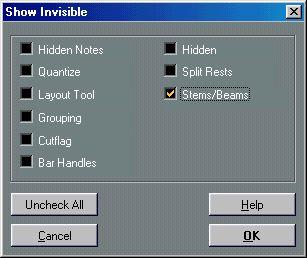Stem Length
Adjusting Stem Length (Page Mode)
1. To change the Stem Length, proceed as follows: 2. Click on the end of the stem so that a handle appears.
The Stem handle selected.
3. If you want to change the lengths of several stems at the same time, hold down [Shift] and select these stems as well.
4. Drag the stem handle (on one of the selected stems) up or down.
Dragging the stem.
All selected stems will be lengthened or shortened by the same amount.
Resetting Stem Length and Beam Slants
1. Select Show Invisible from the Global Settings submenu on the Score menu. The Show Invisible dialog appears.
2. Make sure “Stems/Beams” is activated.
• This can also be done using the “Show Invisible” Filter Bar (see page 55).
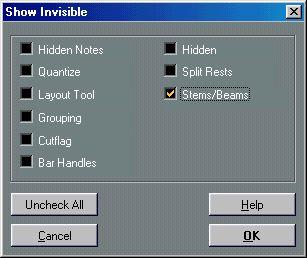
3. Click OK.
Now, below the notes where stems have been changed or beam slant adjusted manually, the word “Stem” will appear.
4. Click on the “Stem” text to select it.
5. Press [Backspace].
Before and after deleting the “Stem” item.