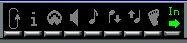Creating Note Events
Using the Pencil tool
You can use the Pencil (or Drum Stick, in Drum Edit) to draw new notes one at a time. This is described in detail in the Getting Started book, but here are a few rulesof-thumb (the Quantize and Snap values apply as described on the previous pages):
• Click once with the Pencil to create a single note.
The new notes will get the length of the Quantize value.
• Click and drag with the Pencil to create a note with a length of your choice.
• In Score Edit, you use the note and rest tools in a manner similar to the Pencil, see the chapter “Score Edit”.
Using the Paint Brush tool
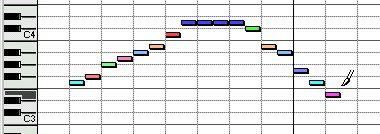
Use the Paint Brush tool to ‘paint’ in several new notes at a time. The following rules apply:
• The notes are created at a spacing defined by the Snap value.
• The new notes will get the length of the Quantize value.
• Movement is restricted to horizontally only when you are dragging. That is, in Key edit for example, all notes will have the same pitch, and in Drum Edit they will belong to the same “Sound”. If you want to paint “freehand”, with no restrictions in pitch, hold down [Alt] when you are using the Paint Brush.
Velocity and MIDI Channel values for Created Notes
When you draw or paint notes, you can give them one of four fixed velocity values by holding down modifier keys on the computer keyboard while you are painting.
Key Velocity value
None 127
[Shift] 96
[Ctrl] 64
[Shift]+[Ctrl] 32
• Note that the settings in the Preferences–General–Modifiers dialog may conflict with the modifier keys for velocity values!
If one of the above modifier key combinations is specified for use in the Preferences–General– Modifiers dialog, this overrides the corresponding velocity input feature.
• Drum Edit has a special function for assigning velocity values to created notes, see page 215.
• The Note-Off velocity for notes will always be set to 64.
• Created notes will get the MIDI Channel value of their respective Parts. In Drum Edit, created notes get the MIDI Channel value set for their Drum Sounds, respectively.
The Insert Button
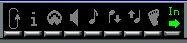
If the Insert button is activated on the Status Bar when you use the Pen or Brush, then all Events in the Part will be moved one Quantize value forward when you input new Events, just as with Step Input.
P
You can also create new Events using the pop-up Do menu, see page 174 in this chapter.




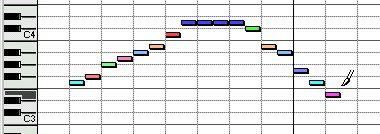 Use the Paint Brush tool to ‘paint’ in several new notes at a time. The following rules apply:
Use the Paint Brush tool to ‘paint’ in several new notes at a time. The following rules apply: