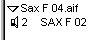Finding Out how a Segment is used in the Song
One segment can be used in more than one place in a Song. There are a number of situations where you will want to find out where a segment is used, for example:
• So that you can tell that a segment isn’t used anywhere and possibly delete it.
• If you want to know if a segment is used in more than one place, so that you can decide how editing the segment affects the Song.
Number of Times the Segment is used
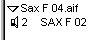
Next to the speaker icon for each segment, you will see a number telling how many times in the Song this segment is used. A segment without numbers is not used anywhere.
Finding Out Where the Segment is used
1. Select one or more segment(s).
2. Select Find Parts from the Do pop-up menu.
Now the Parts that play the selected segment(s) get selected in the currently active Arrange window.
3. If desired, select Edit from the Edit menu, and the selected Parts are opened in the audio editor for further examination.