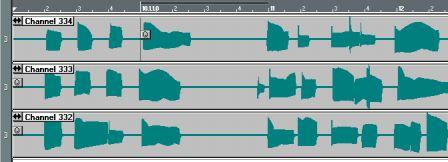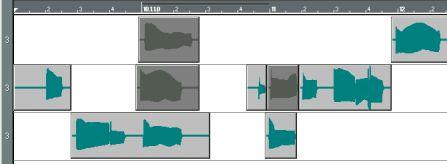Using Cycled Recording for assembling a “perfect” take
When you record several laps in a Cycle, only one Audio file is created. However, this is split up into a number of Segments (one for each lap) which are “stacked” in the Audio Editor. Since the Segments are all on the same Track, this normally means that only one of them will play back (the one last recorded). However, you can use this feature to assemble a “perfect” take from all the different Segments.
Let’s say you have a chorus and you want to record a few different takes of vocals for it, to later assemble snippets from each take into one “perfect” recording.
Proceed as follows:
1. Set up the Left and Right Locator to encompass the section you want to record.
2. Activate Cycle on the Transport Bar.
3. Activate Recording from “Stop Mode”.
4. Record for as many laps as you desire.
5. Stop recording.
6. Open the Track in the Audio Editor.
You will now have all the takes stacked above each other. Since the Track plays back on one channel only you will only hear one of them at a time. But, you can consecutively mute each one to find which pieces you want to keep from each.
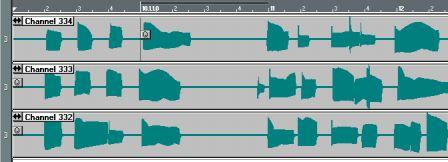 7. Use the Masking, Splitting, Muting and Delete functions to assemble one single take out of all the ones you originally had.
7. Use the Masking, Splitting, Muting and Delete functions to assemble one single take out of all the ones you originally had.
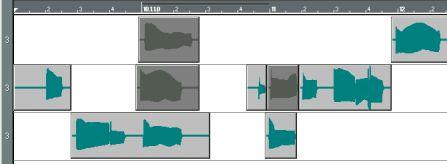 The same recording, after having split the Audio Events at appropriate places and muted or deleted the unused sections.
The same recording, after having split the Audio Events at appropriate places and muted or deleted the unused sections.
• To view the reassembled recording as it is played back, pull down the View pop-up menu and select By Output.
This will show all Events on the same lane.