Editing on the Info Line
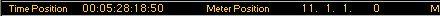
When you select one and only one Event its settings appear on the Info Line.
• All types of Events have a Time and a Meter position. You can edit either to move the Event.
• The Time Position is always edited in time code (SMPTE) format; as hours:minutes:seconds:frames:subframes.
• Tempo Events can also be edited on the Info Line. If you have the display switched to the Time based mode (see page 551), the curve will get “compacted” or “expanded” as you change the tempo.
• Time Signature Events have a numerator and a denominator which can be changed individually on the Info Line to produce any time signature from 1/2 to 64/64.
• Hitpoints' names (as shown in the value column) are described on page 575.
P
Moving Time Signatures using the Info Line can be a bit confusing at first. Here's why: If you move a Time Signature so that it winds up on the same position as an existing Time Signature, that Event will be deleted. If this is not what you want, either double click on the position value on the Info Line and type in the desired position or move the Event using the mouse, see page 561.
P
You cannot move the first Time Signature Event.




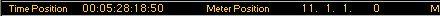 When you select one and only one Event its settings appear on the Info Line.
When you select one and only one Event its settings appear on the Info Line.