Total Recall & Mask
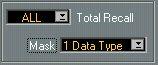
This section contains two pop-ups. The top one holds a number of "total recall patches" that you can make up. Let's explain this in more detail:
A Total Receive is when the Studio Module gathers settings from many devices in your system and stores them on disk. A Total Send is the opposite. For each Device you can define which of its “Data Types” you want saved. For example, a synthesizer may have Programs (individual sounds), Combis (combinations of sounds) and Global (overall) settings. By using the lower pop-up in this section of this dialog, you can turn on/off the recall of each of these Data Types in a Device. The lower pop-up will always tell you how many of these Data Types you currently have activated for recall.
The upper pop-up can be used to make up different sets of such combinations of Data Types. Up to 16 can be defined. By double clicking you can give each one a name. You should keep the default ALL set that extracts all the settings out of all Devices, which you use every now and then for safety backups. You should also create at least one set for your everyday work which only recalls the most important Data Types. For more info, see the Total Recall chapter.




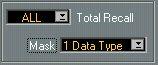 This section contains two pop-ups. The top one holds a number of "total recall patches" that you can make up. Let's explain this in more detail:
This section contains two pop-ups. The top one holds a number of "total recall patches" that you can make up. Let's explain this in more detail: