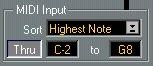MIDI Input
Thru-put on/off
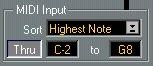 Sort mode
Sort mode
Thru key range
This module is used for the notes that you actually play while using the IPS. They are combined with the Phrase in the Interpreter using different Sort and Play modes as described below. For now we will only describe the lower fields of the MIDI Input Module.
Thru
This button turns thru-put of your playing on and off. If it is turned off, your playing is used just to control the IPS. If it is turned on, your playing is also sent out as usual, via the Active Track. This means that thru-put is routed to the MIDI Channel of that Track, and also affected by the Real-time Thru settings, see Getting Started.
P
If the Key Ranges (see below) overlap on the keyboard, you must have Thru activated on both IPS A and B to get anything sent through in the overlapping zone. Notes outside the Key range(s) are always thru-put.
Key Range
You don’t have to use the whole keyboard to control the IPS, you can use the two fields to the right of Thru to set a range, so that keys outside that range are ignored. This can be used so that a section of the keyboard can be used for thru-put only, or so that IPS A is controlled from one key range and IPS B from another.
Thru Program
In the Global Module, you have an option of defining a Thru Program number. This is a Program change number that will be sent out via the Active Track each time the value is changed or this Combi is selected, so that you can decide in advance which sound will be used for the Thru-put. This can not be set individually for IPS A and B.