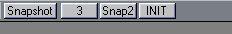Snapshots
Snapshot.
Creating a Snapshot
1. If you want a Snapshot of all Objects, make sure that none of them are selected. If you want to take a Snapshot of just some Objects, select these.
2. Click once on the Snapshot button your new Snapshot appears beside it. If you create more Snapshots than fit in the window, you can scroll the list using the arrows.
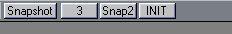
Click here to create a Snapshot.
Click one of these symbols to recall a Snapshot.
Recalling a Snapshot
By clicking with the mouse on any of the Snapshot icons, the Objects are set to the values stored in the Snapshot. This allows you to recall a complete mix at any time.
P
This doesn’t mean that the Snapshot is recorded as a permanent part of your music, see Recording a Snapshot, page 14. Re-programming a Snapshot
If you wish to re-program a Snapshot, set up the Objects, hold down [Shift] and click on the Snapshot you want to replace. The new settings are now stored in that Snapshot.
Deleting a Snapshot
1. Use the right mouse button to click on one of the Snapshot icons.
2. Click Delete in the dialog box that comes up.
Naming Snapshots
If you double-click on a Snapshot, a dialog box opens where you can enter a (short) name as usual.