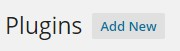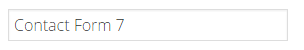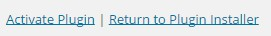An Intro To Plugins & Installing Contact Form 7
What is a WordPress Plugin?
In simple terms, a WordPress plugin is something that can be added to your WordPress website to increase the functionality of it. Plugins can improve the back or front end of your website and there are thousands of different plugins available for free. All of these offer different functions for your site, for example - you can install a plugin that will count the number of visitors to your site, where they came from and how long they stayed for etc (this would be a "back end" plug in because the visitor can not see it) or you could add something that your visitors can see and interact with such as a Contact Form (front end plugin) which is what we will be doing now.
We are now going to be installing a Contact Form plugin known as "Contact form 7", using this plugin we will be able to add a fully functioning Contact Form to a page (or post) on our website where visitors will be able to fill out their name, email address and message and send a message directly to our email inbox as an email. (without you ever needing to give out your email address!)
Installing A Plugin (Contact Form 7)
1. From your "Dashboard", on the left hand side - Click "Plugins".

2. Then at the top of this page, click where it says "Add New".
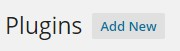
3. Type the words "Contact Form 7" into the search bar in the top-right and hit return on your keyboard to search.
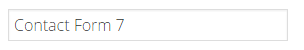
4. Once you find the right one, click "Install Now", It should be the first one, by Takayuki Miyoshi.

5. Once it is done installing, click "Activate Plugin".
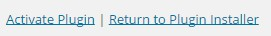
On the left hand side of your screen, in the menu - you should now see the word "Contact" appear. We will now get the "Contact Form" sorted & add our "Contact Us" Page in the next section.