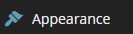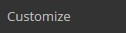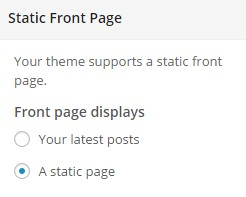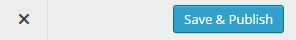Set A Specific Page As Your Homepage
To set a specific page as your "Home Page" is very simple (the "Home Page" is the first page a visitor will come to when they visit your website). You will want to add a page called "Home" (or something like that) and design it in a way that will match the theme of your site (using the instructions above on "Adding Pages").
Now that you have created the page, just follow the instructions below to make this page your websites new "Home Page".
1. From your "Dashboard", on the left hand side - click "Appearance".
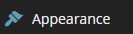
2. Then just under that, click "Customize".
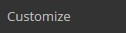
3. Click where it says "Static Front Page" to expand the box.
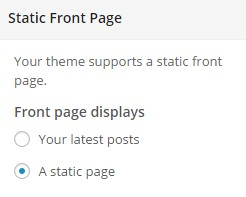
4. Check the option that says "A Static Page".
5. From the drop down menu called "Front Page", select the page you just created to be your "Home Page".
6, Then, up at the top click "Save & Publish",
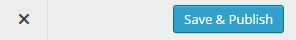
Now the Page you selected from the drop down menu will be set as your "Home Page", but when you look at the menu of your website, you might be thinking that you would like the pages to be in a different order, to do this we need to create a "Custom Menu", which we are going to cover in the next section,